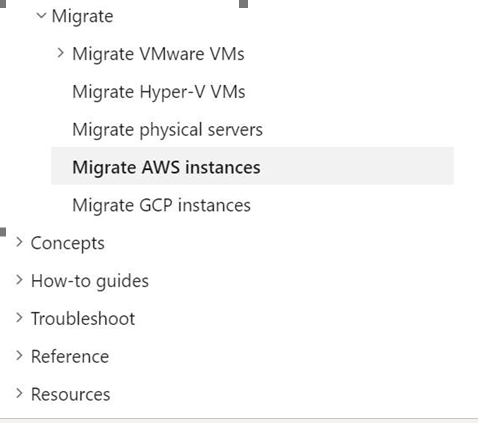@Sliverlight Yes, if you have Software Assurance (SA) you can use License Mobility or Azure Hybrid Benefits to "bring-your-own-license" for all Virtual Machines supported server products. License Mobility does not apply to Windows Server. Azure Hybrid Benefits apply to Windows Server and SQL Server only.
The license to run Windows Server in the Azure environment is by default included in the per-minute cost of your Windows Virtual Machine.
Windows Server licenses are not eligible for License Mobility through Software Assurance, but customers licensing Windows Server with Software Assurance can utilise the Azure Hybrid Benefit for a cheaper per-minute cost when running a Windows Virtual Machine.
Licences for use of Windows Server on-premises (whether in a virtual hard disk (VHD) or otherwise) must be obtained separately through volume licensing.
You can refer to below articles as well for more information:
https://www.microsoft.com/en-us/licensing/product-licensing/azure
https://azure.microsoft.com/en-in/pricing/licensing-faq/
Hope it helps!!!
Please "Accept as Answer" if it helped so it can help others in community looking for help on similar topics.