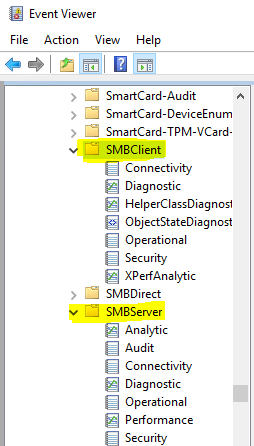Hi,
Thanks for the reply. Your assumption is correct. I am trying to mount shared folders located on either my 2012 server or my test 2019 server. Both servers run Standard. The 2019 server was just installed for evaluation so it is unlicensed.
For testing, I created a file share via the browser server/file and share management giving full control to a test account Bobm. I did the same on the 2012 server. [I have not used the 2012 server for years to actually share files as that was done on the Qnap NAS only.]
From a windows 10 system, mounting a share using the Map Network Drive function or using net use commands fail to both servers. I entered a mix of syntax statements. \s2012\test with credentials for s2020\bobm with password. Same syntax for \2019. IP address version \192.168.0.2\bobm and the same for the 2019 server. And \s2012.test.net\bobm with credentials. same for the 2019 server. In all cases, the command execution seems to pause for a bit then returns Access denied. From the command line, the error message is System error 5 has occurred. Access is denied.
I cannot Net View with server as both return Access Denied from this command.
The file explorer lists the 2019 server under Networks but as above, access to view shares is denied.
I did check the SMB logs on both 10 client and 2019 server. None of the Client or Server lots (connectivity or security) seem to have anything of use in them. A lot of background information and warnings but no login or access errors. Looking at the SMB Server Audit log on the 2019 server does shows that the 2012 server is reported to be using SMB1 protocols. Are there setting that need to added to windows 10 or either server to use other versions of SMB?
Additionally, I used a Windows 8.1 laptop and successfully mounted both test directories, one on S1 and one on S2 so it appears access from older windows systems works. I was able to create directories and files as a test. On S1 I also created a test iSCSI virtual disk, defined it for access, mounted it on the 8.1 system and it works fine.
I will test iSCSI from the windows 10 client today.
I am still able to access shares on the Qnap NAS from both windows 10 and 8.1. It is only shares from windows server that are failing.
Neither server is running in a domain. I do plan to re-add hyper-v to the 2019 server for testing at some point. I did have it installed but removed it when I discovered I could not access file shares.