@haZ
In my lab, I tried to uninstall and reinstall MP, the Management point listed under the site status did not immediately appear. MPSetup.log, mpmsi.log and mpcontrol.log are all normal. We can see the Management point listed under the site status on the CM console after a while.
We may check whether MP is healthy by the following methods:
- We may check the mpcontrol.log(Records the registration of the management point with WINS. Records the availability of the management point every 10 minutes. To confirm whether MP is working fine and clients
are able to communicate with MP or not). The following message in mpcontrol.log indicates MP can work normally.
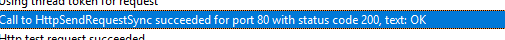
2) We may also use the link to check the health of management point:
http://<computer Name>/sms_mp/.sms_aut?mplist
http://<computer Name>/sms_mp/.sms_aut?mpcert
If the response is helpful, please click "Accept Answer"and upvote it.
Note: Please follow the steps in our documentation to enable e-mail notifications if you want to receive the related email notification for this thread.
