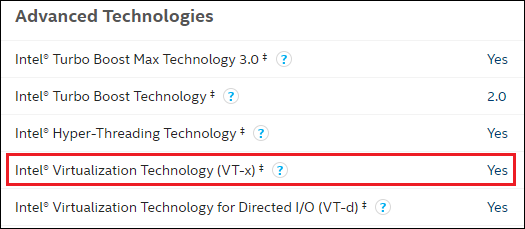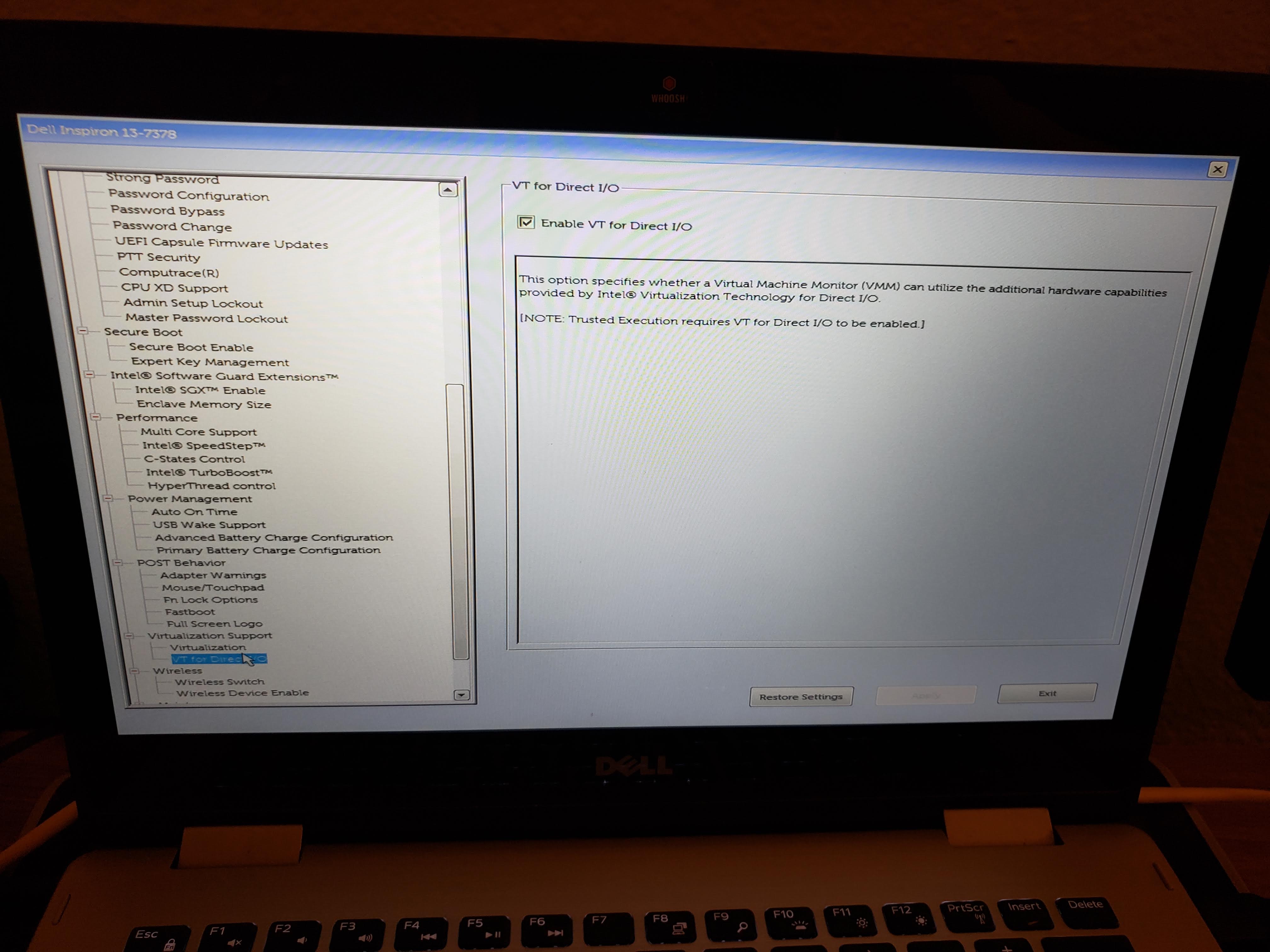I am having issues loading Windows Server 2019 in my VirtualBox and I keep getting the same error constantly:
Failed to open a session for the virtual machine Windows-Server-2019.
VMMR0_DO_NEM_INIT_VM failed: VERR_NEM_MISSING_KERNEL_API (VERR_NEM_MISSING_KERNEL_API).
VT-x is not available (VERR_VMX_NO_VMX).
Result Code: E_FAIL (0x80004005)
Component: ConsoleWrap
Interface: IConsole {872da645-4a9b-1727-bee2-5585105b9eed}
The reason I bring this up with Microsoft is I am not able to get this option to add in the BIOS here's the image of all I can do:
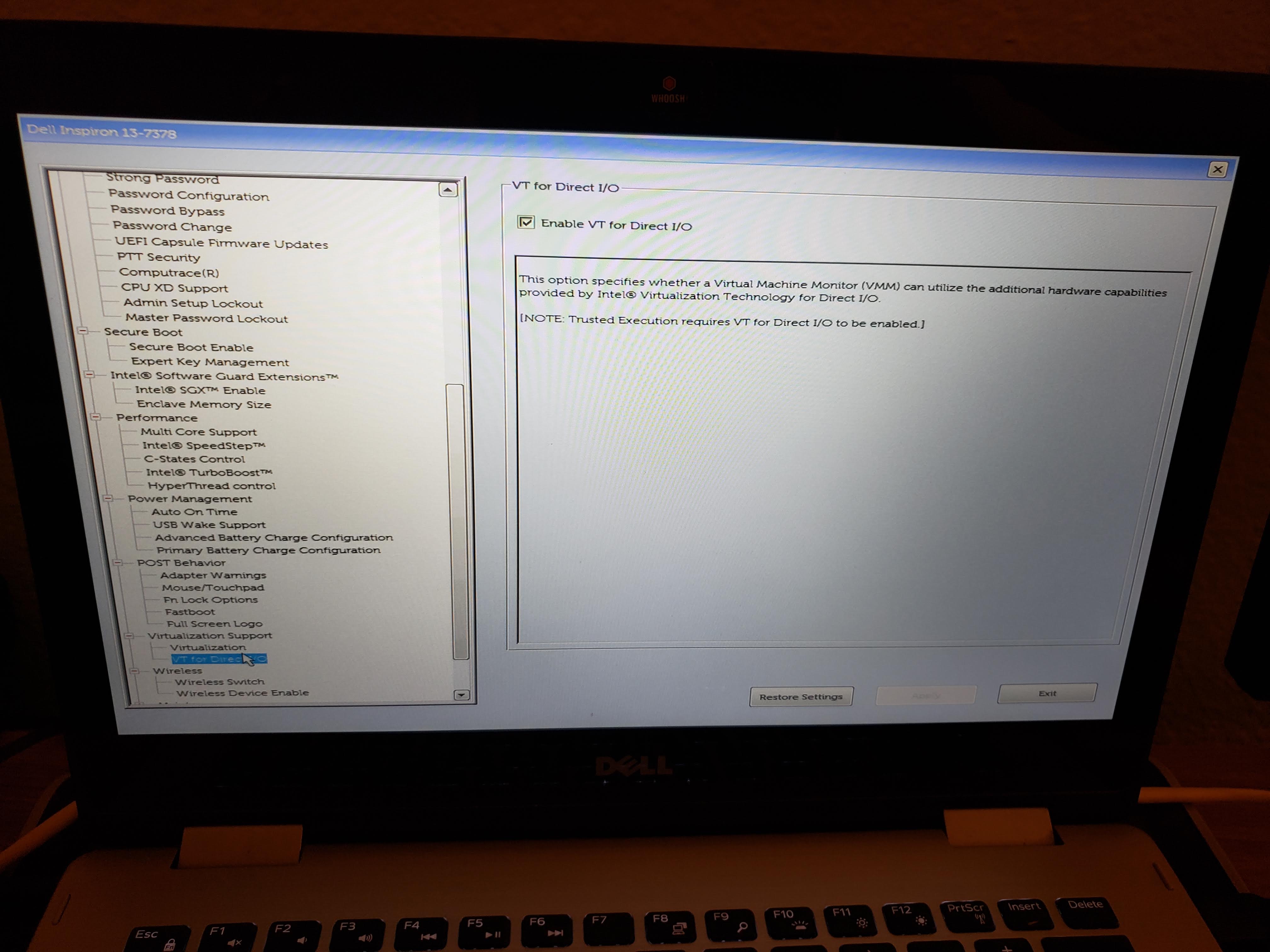
I've seen videos where you're brought to an older looking system and it gives you options to enable the VT-x option but I'm not given that option. I've even tried to update the BIOS but because my laptop is much older there is nothing to support a newer update and to add it blocked the instulation to a older system. I currently am using a Dell Inspiron 13-7378 which is around 4 or 5 years old, yes I should look into getting a new system lol. I'm wondering if anyone has any suggestions to this issue? I have plenty of more information that I can share but I feel that this is the main issue that I have and wondering if anyone came across this very issue. Thank you in advanced!