
It works fine for me if you pass the file name complete with the path:
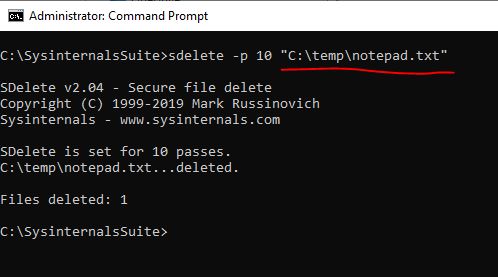
HTH
-mario
This browser is no longer supported.
Upgrade to Microsoft Edge to take advantage of the latest features, security updates, and technical support.

when I try to use sdelete to securely delete a single file I get the message "No file/folders found that match <filename>"
Here is the output - repro
e:\src\GQGPartners\gqg>echo example > example.txt
e:\src\GQGPartners\gqg>e:\tools\sdelete -p 10 example.txt
SDelete v2.04 - Secure file delete
Copyright (C) 1999-2019 Mark Russinovich
Sysinternals - www.sysinternals.com
SDelete is set for 10 passes.
e:\src\GQGPartners\gqg\example.txt...Scanning file: Reached the end of the file.
No files/folders found that match example.txt.
The help for sdelete shows
usage: sdelete [-p passes] [-r] [-s] [-q] <file or directory> [...]
So my question is how to use sdelete to remove a single file securely

It works fine for me if you pass the file name complete with the path:
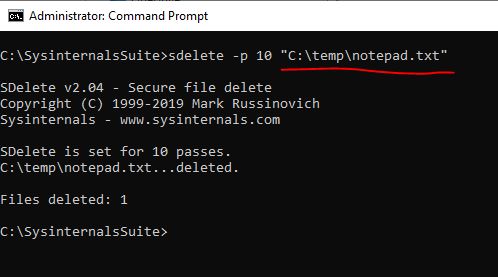
HTH
-mario