@RT-7199 Thanks for reaching out.
Azure Active Directory (Azure AD) Connect lets you configure federation with on-premises Active Directory Federation Services (AD FS) and Azure AD. With federation sign-in, you can enable users to sign in to Azure AD-based services with their on-premises passwords--and, while on the corporate network, without having to enter their passwords again.
The setup is done from the Azure Active Directory Connect tool which sits in your on-premise server. You can find the configuration there as something like this :
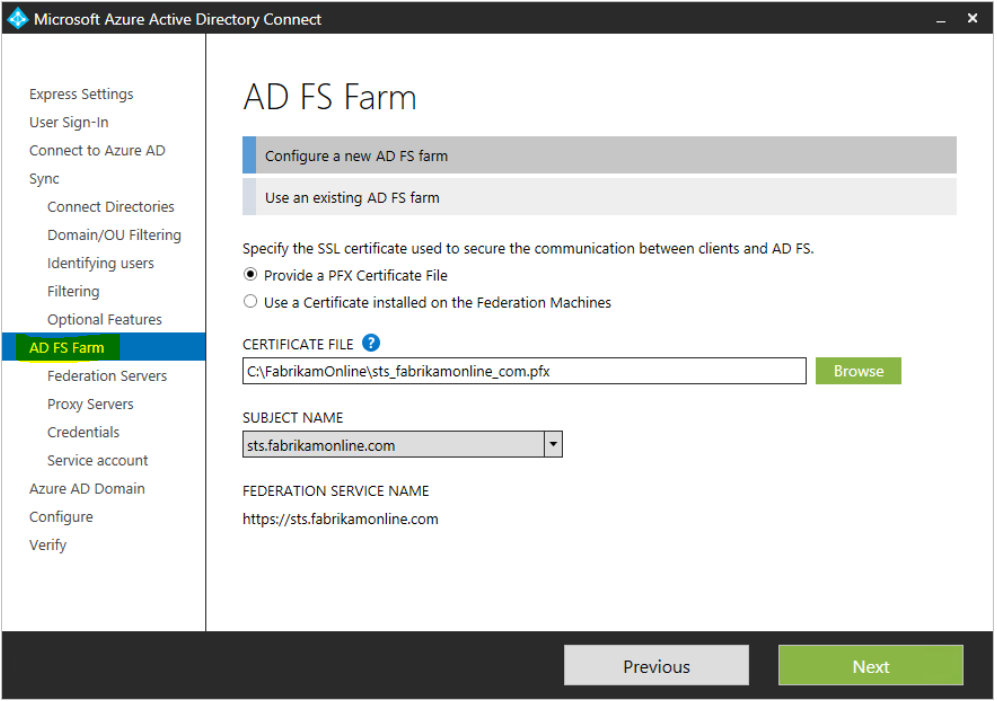
You can read more about the steps here: https://learn.microsoft.com/en-us/azure/active-directory/hybrid/how-to-connect-install-custom#ad-fs-configuration-prerequisites
-----------------------------------------------------------------------------------------------------------------
If the suggested response helped you resolve your issue, please do not forget to accept the response as Answer and "Up-Vote" for the answer that helped you for benefit of the community.
