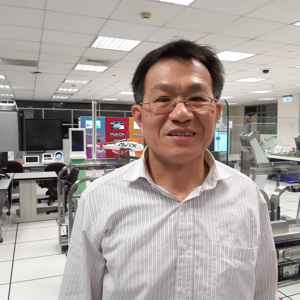Hi,
We couldn't use a .cmd file shipped with VS for setting the environment variables but instead use our own equivalent .cmd file. That file set the %PATH% variable for 32-bit cl.exe and that's exactly why C++ source was compiled with a 32-bit compiler. The soluton is to iether use the .cmd for x64 compilation shipped with VS or to craft a custom .cmd file setting %PATH% appropriately.
And a more convenient way is that you can try to select "x64" instead of "win32".
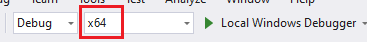
Best Regards,
Jeanine
If the response is helpful, please click "Accept Answer" and upvote it.
Note: Please follow the steps in our documentationto enable e-mail notifications if you want to receive the related email notification for this thread.