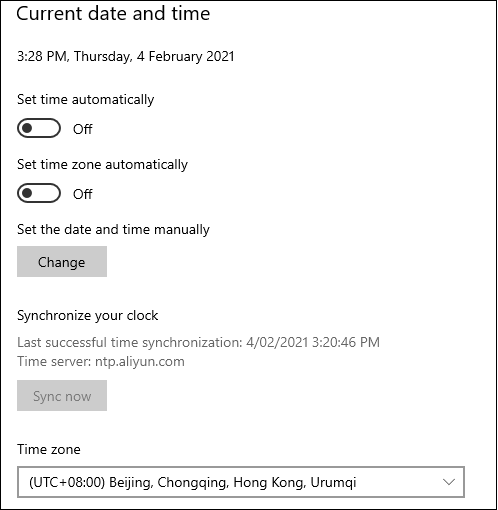Hi,
Sorry for limited knowledge of Autopilot for windows 10 provisioning, but per the key words, I did found some reference posts and articles for your reference:
- One user shared similar finding in a post:
All computers deployed via AutoPilot, AutoPilot Reset, or manual reset (settings, recovery, reset this PC) are deployed with the computer time zone being set to PST (Pacific Standard Time).
2.Steps on how to set timezone of devices with Autopilot.
Automatically set Time Zone for devices provisioned using Windows Autopilot
https://msendpointmgr.com/2020/05/20/automatically-set-time-zone-for-devices-provisioned-using-windows-autopilot/
Configure time zones via Windows 10 MDM
https://www.petervanderwoude.nl/post/configure-time-zones-via-windows-10-mdm/
3.Per searching, you are supposed to discussing Autopilot related questions in below forum. Kindly post a new thread and wait for experts there.
https://learn.microsoft.com/en-us/answers/topics/mem-autopilot.html
Please note: Information posted in the given link is hosted by a third party. Microsoft does not guarantee the accuracy and effectiveness of information.
Hope this helps and please help to accept as Answer if the response is useful.
Thanks,
Jenny