Can't you use a copy activity with a REST API as your source and some file store as your sink as shown here
Save Azure Data Factory web Activity's output to a file
I am trying to use web activity in Azure Data Factory for calling API. For that, I drag web activity from the activities list to the Azure Data Factory pipeline.
And I can able to call my API request and I got output from the Azure from the Web activity. And everything works fine till now.
The problem is that I need to save my web activity output (which is in JSON format) to a file (CSV, text).
Please help me how can I save my web activity output to a file?
Azure Data Factory
2 answers
Sort by: Most helpful
-
-
HimanshuSinha 19,527 Reputation points Microsoft Employee Moderator
2021-02-04T23:40:08.75+00:00 Hello @Rohith Babu Ginjupalli ,
Thanks for the ask and using the Microsoft Q&A platform .
Just double clicking on what @Pedro Fiadeiro said . You can use the COPY activity and as SOURCE take the API
and SINK use the container . The below animation should help .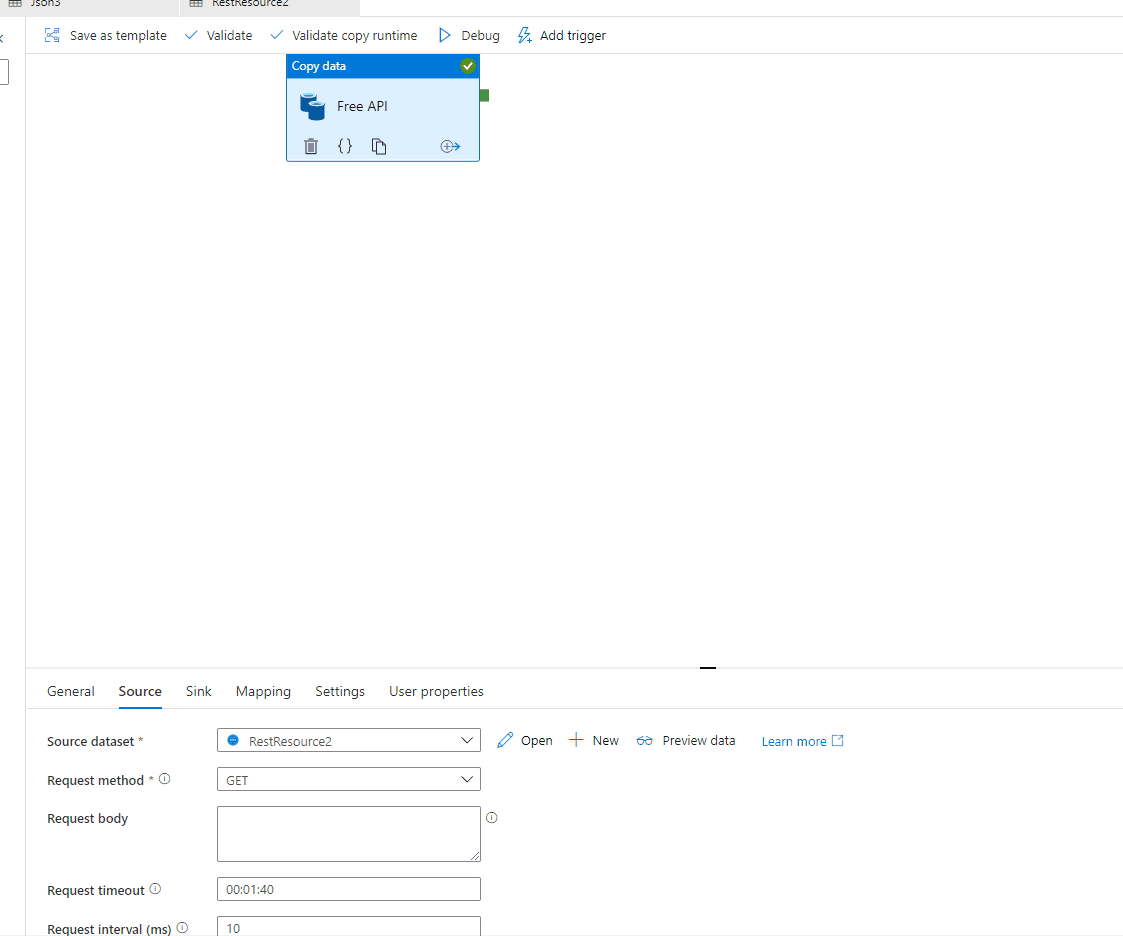
Thanks
Himanshu
Please do consider to click on "Accept Answer" and "Up-vote" on the post that helps you, as it can be beneficial to other community members

