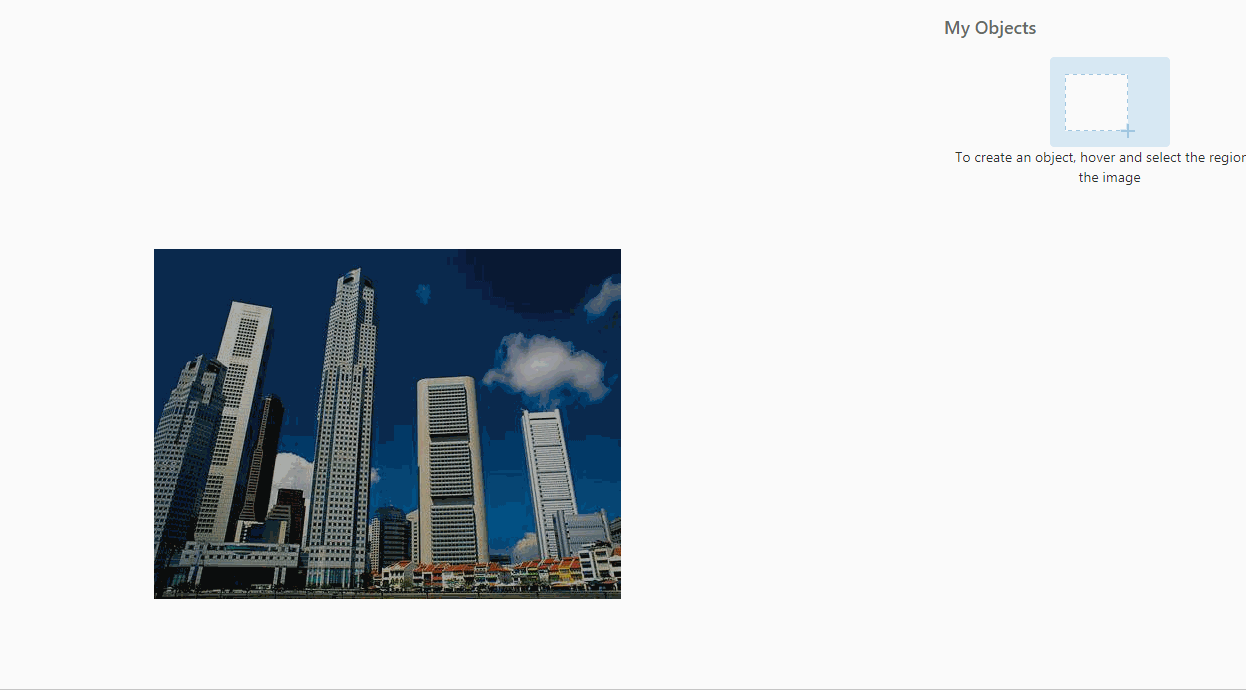@Ayad Halal You can zoom in on the image if you are using the portal by simply zooming on the browser or pressing CTRL + scroll on keyboard and mouse. I tried this on the portal and it seems to work by zooming in on the image. Hope this is useful.
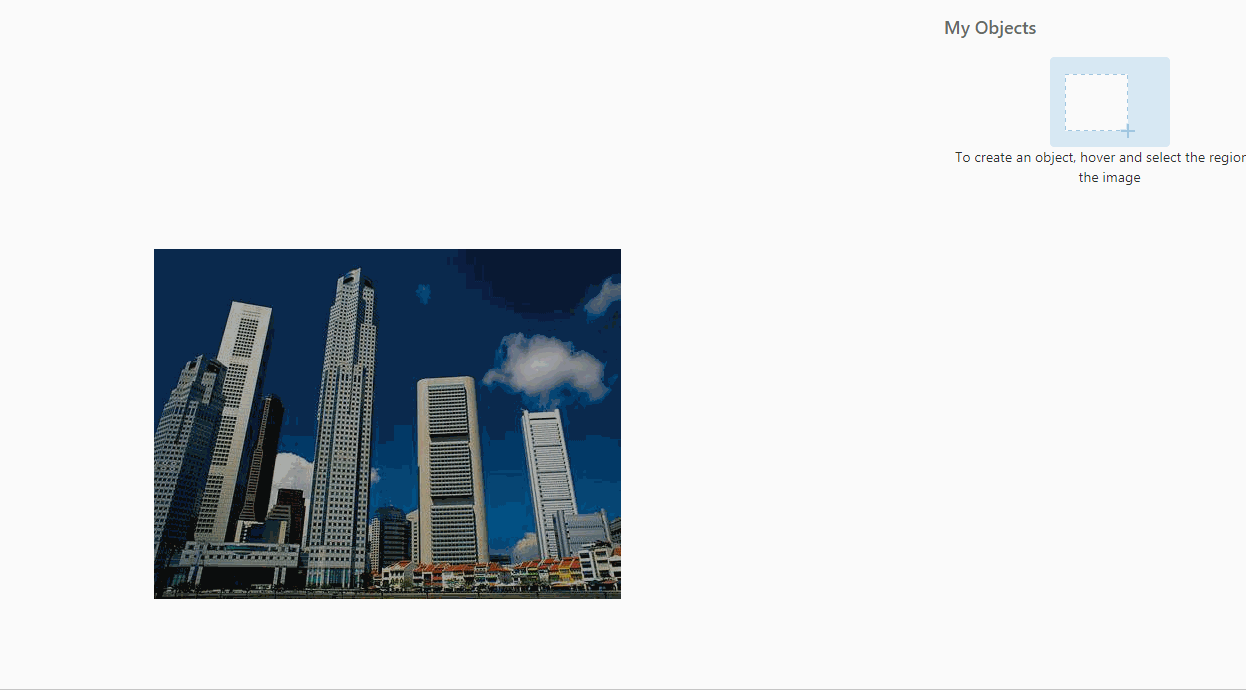
This browser is no longer supported.
Upgrade to Microsoft Edge to take advantage of the latest features, security updates, and technical support.
Hello ,
Im using custom vision to do object detection on images .I cant seem to find any way to zoom in or out an image .There are small details in the image which i need to tag and i cant do anything even if the image itself is very big .
Appreciate any help
Regards
Ayad

@Ayad Halal You can zoom in on the image if you are using the portal by simply zooming on the browser or pressing CTRL + scroll on keyboard and mouse. I tried this on the portal and it seems to work by zooming in on the image. Hope this is useful.