
Have you mapped your crawled properties (list columns) to managed properties in the Site Search settings?
This browser is no longer supported.
Upgrade to Microsoft Edge to take advantage of the latest features, security updates, and technical support.
I have a sharepoint online list with 21K+ items. Most of the columns are indexed. However when I do a substring search within the list (not at site level), i am not getting the expected search results. For eg; if i am searching with a substring 'cls', there are items with ID 3 having title value as 'abc cls', ID 5 having title value as 'xyz cls',... but search is showing results starting with ID 1135, ID 1823... and not all results.. Can anyone explains how search works with indexed columns... how many results will we get at a time.



Have you mapped your crawled properties (list columns) to managed properties in the Site Search settings?

Hi @Anonymous ,
Are you using the Search the list feature and cannot search for some related items in this list?
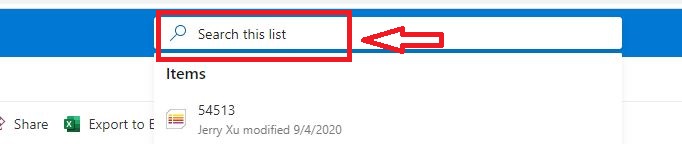
If is and you have just searched some newly created items, then you need to wait for a while, usually the SP will take a while to crawl the newly created item.
In addition, did you search for cls directly?
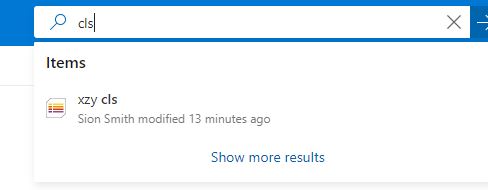
====================Update1=================
To narrow down your issue, you could confirm:
1.What is your permission for this list? You can go to List settings>Permissions for the list>Check permissions to check your permissions on this list.
2.Look up the limits to SharePoint search. For example, there are limits to the number of entries you can have in a custom search dictionary and the number of results that can be returned for a query.
Search limits for SharePoint
Enable content on a site to be searchable
If the answer is helpful, please click "Accept Answer" and upvote it.
Note: Please follow the steps in our documentation to enable e-mail notifications if you want to receive the related email notification for this thread.