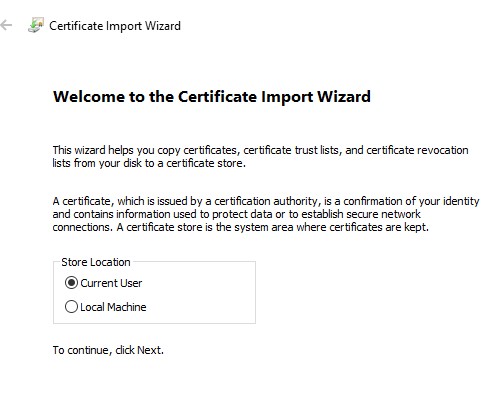Hello,
Welcome to Microsoft Q&A!
I have created an UWP app and have installed the certificate in the current user store location
When you install the certificate, please choose the certificate store manually instead of using Automatically select the certificate store. Make sure you have installed the certificate into the Trusted people folder.
Like this:
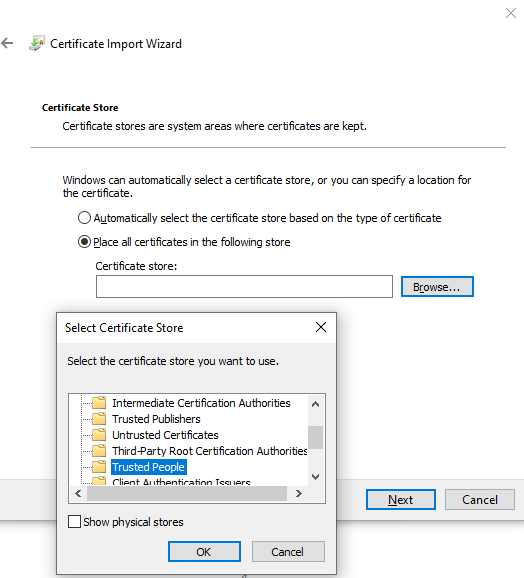
Thank you.
If the response is helpful, please click "Accept Answer" and upvote it.
Note: Please follow the steps in our documentation to enable e-mail notifications if you want to receive the related email notification for this thread.
 ]
]