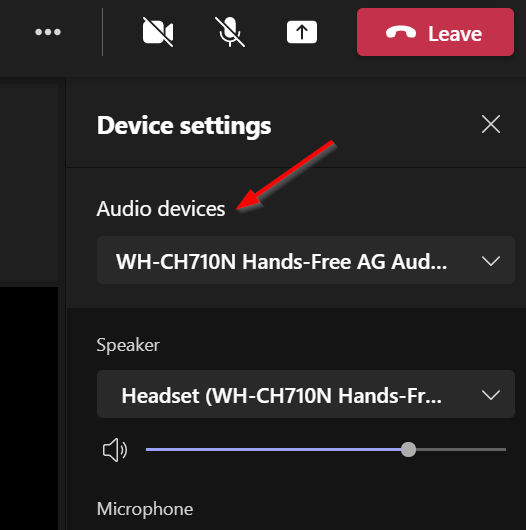As you know, Sony WH-CH710N Bluetooth is not certified in Microsoft Teams devices. So, it is hard to make sure that third party solutions provide a high-quality experience and compatibility when use Microsoft Teams.
Every vendor who wants to join the certification program need to see How to Join for requirements and available programs. Microsoft is working with device partners to bring more new Teams certified devices to market. Each device needs to bypass the Microsoft device Certification Program. It will take up some time.
If there is any new Teams certified device, I will share here.
Your time, understanding and cooperation will be highly appreciated.
If the response is helpful, please click "Accept Answer" and upvote it.
Note: Please follow the steps in our documentation to enable e-mail notifications if you want to receive the related email notification for this thread.