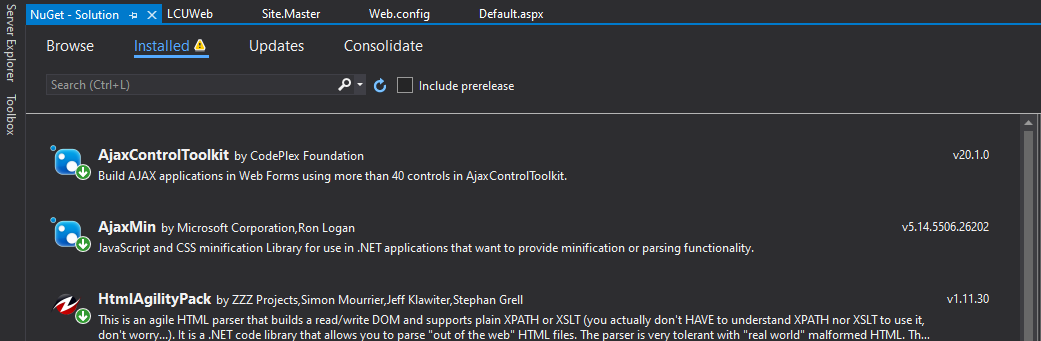The package configuration has duplicate entries for the Ajax toolkit. That isn't valid. Remove the older one. You should have no issues downloading the 7.x version as it is in NuGet. Your code should then compile. Given the age of your project it is using the really old approach to restoring NuGet packages so you might need to manually trigger a package restore. You can tell it worked if you suddenly have a packages folder in your project.
However all these are really old so at some point you do need to upgrade them. Unfortunately changing major version (e.g. 7.x to 20.x) generally requires that you make changes. Major version compatibility is not guaranteed. Unfortunately there is no way to fix this automatically. You have to look through the release notes and any migration guide posted by each package and upgrade based upon their notes. This is a manual process.
Also note that your original code is targeting .NET 4 and you'll need to upgrade to .NET 4.5. That will potentially introduce even more changes.
Ultimately I would recommend that you create a brand new ASP.NET project (WebForms or MVC depending upon what the old one was), then move your existing source code and forms/views to the new project, add the newer NuGet packages as you go along. This will allow you to fix issues as you go along and ensure you are using the latest project settings. If you don't go this route then you're going to run into intermittent issues as you try to build and debug and you're going to spend a lot of time editing project files.