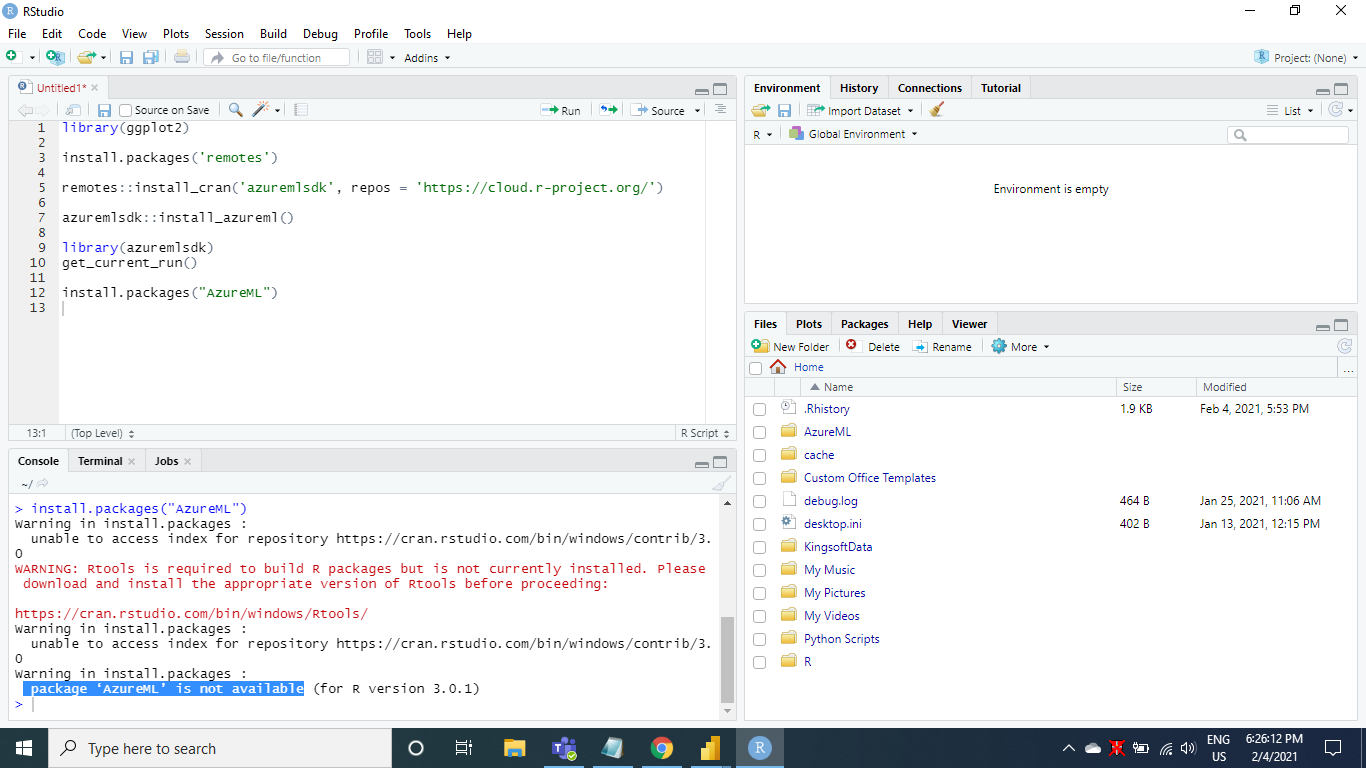Hello,
Thanks for reaching out to us. Please make sure you are following below steps to install the enviorment.
Install Conda
If you do not have Conda already installed on your machine, you will first need to install it, since the Azure ML R SDK uses reticulate to bind to the Python SDK. We recommend installing Miniconda, which is a smaller, lightweight version of Anaconda. Choose the 64-bit binary for Python 3.5 or later.
Install the azuremlsdk R package
The stable release of the Azure ML SDK can be installed from CRAN or the development version can be installed from GitHub. You will need remotes to install the azuremlsdk package.
install.packages('remotes')
Then, you can use the install_github or install_cran functions to install the package.
remotes::install_github('https://github.com/Azure/azureml-sdk-for-r')
remotes::install_cran('azuremlsdk', repos = 'https://cloud.r-project.org/')
If you are using R installed from CRAN, which comes with 32-bit and 64-bit binaries, you may need to specify the parameter INSTALL_opts=c("--no-multiarch") to only build for the current 64-bit architecture.
remotes::install_cran('azuremlsdk', repos = 'https://cloud.r-project.org/', `INSTALL_opts=c("--no-multiarch"))`
https://azure.github.io/azureml-sdk-for-r/articles/installation.html
Please do let me know if you still have issue.
Regards,
Yutong