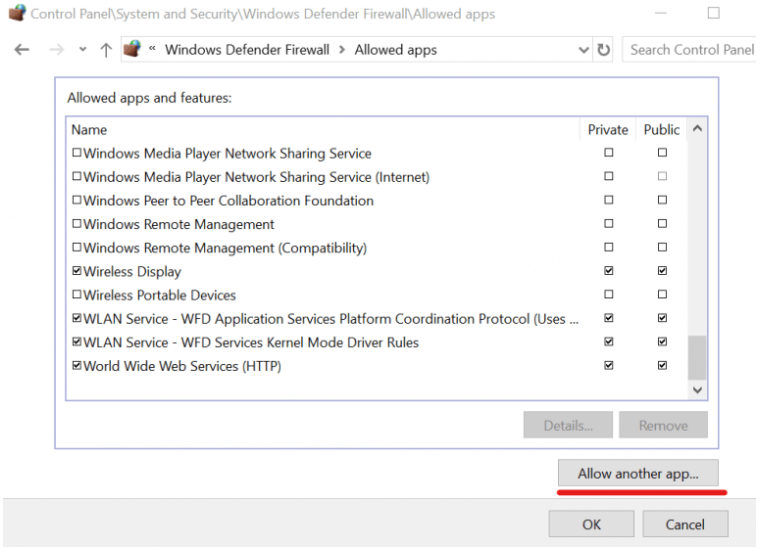The Generic Route Encapsulation (GRE) protocol is used in conjunction with PPTP. Data or payload that is going to pass through the tunnel is given a Point-to-Point Protocol (PPP) header and then placed inside a GRE packet. The GRE packet carries the data between the two tunnel endpoints. After the GRE packet has arrived at the final destination (the endpoint of the tunnel), it is discarded and the encapsulated packet is then transmitted to its final destination.
Make sure that TCP port 1723 and GRE (IP protocol 47) are open on the end points, likely your NAT router device. The device manual should have the specific details.
--please don't forget to Accept as answer if the reply is helpful--