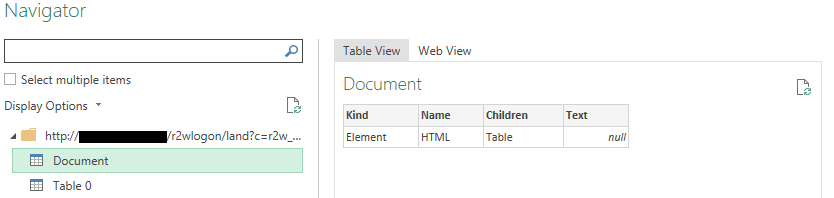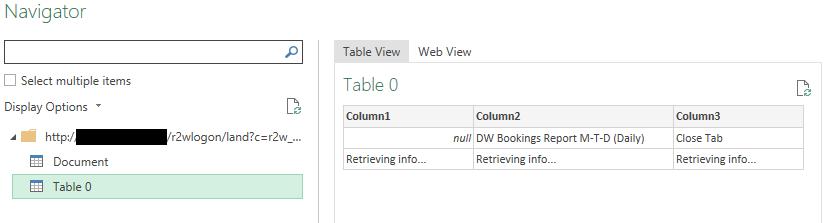I'm not familiar with this system and it doesn't appear to be listed in the list of official connectors for Power Query.
Are you positive that the link is for a direct download of the file? Usually that sort of file contains the file extension in the url.
My best guess is that this is not a direct download link, but a link that executes a javascript, depending on the browser, to later download the file on demand with some sort of token or some other type of authentication. You can validate this hypothesis by checking your network traffic with something like Fiddler to see exactly what happens when you reach that webpage.