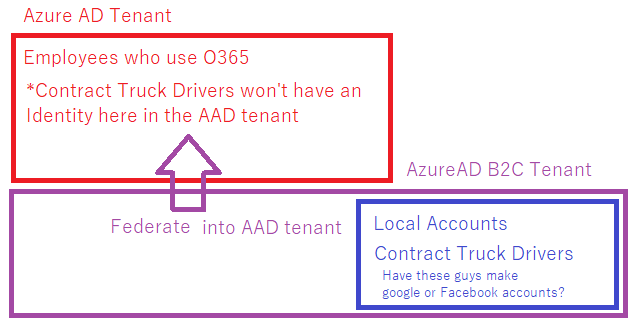Hi @Peter Thurwachter (MINDTREE LIMITED) · Thank you for reaching out.
The link that you are referencing to, is to create B2B (Guest) Accounts in standard Azure AD tenant and NOT in Azure AD B2C tenant. For Azure AD B2C, it requires you to create a new and completely separate tenant than your standard Azure AD tenant which is used primarily by the employees of the organization.
On the other hand, Azure AD B2C is primarily for consumers where you don't know who will be signing up and using your consumer facing application. You can however, create corporate accounts or federate your corporate Azure AD tenant with the B2C tenant as well. But B2C tenant doesn't include all features available in standard Azure AD tenant e.g. Device Registration.
- If you choose to go with B2B, you need to federate Google/Facebook with your corporate AAD tenant and the truck drivers then can signup using their Google/Facebook accounts. If they don't have those accounts, they would need to create those accounts first.
- If you choose to go with B2C, they don't need to have Google/Facebook account already created and they can sign up directly to B2C tenant by clicking on sign up now link and filling the sign up form. If they have Google/Facebook account, they can choose to sign up using those accounts, provided Google/Facebook is federated with B2C tenant. Here is the link to my B2C user flow that you can use to see the user experience.
-----------------------------------------------------------------------------------------------------------
Please "Accept the answer" if the information helped you. This will help us and others in the community as well.