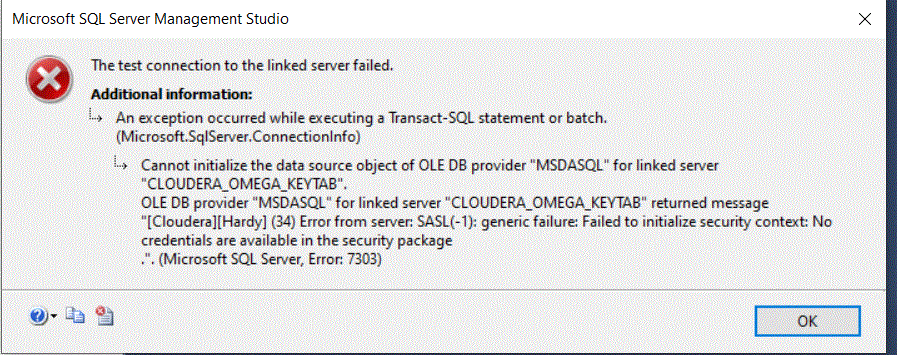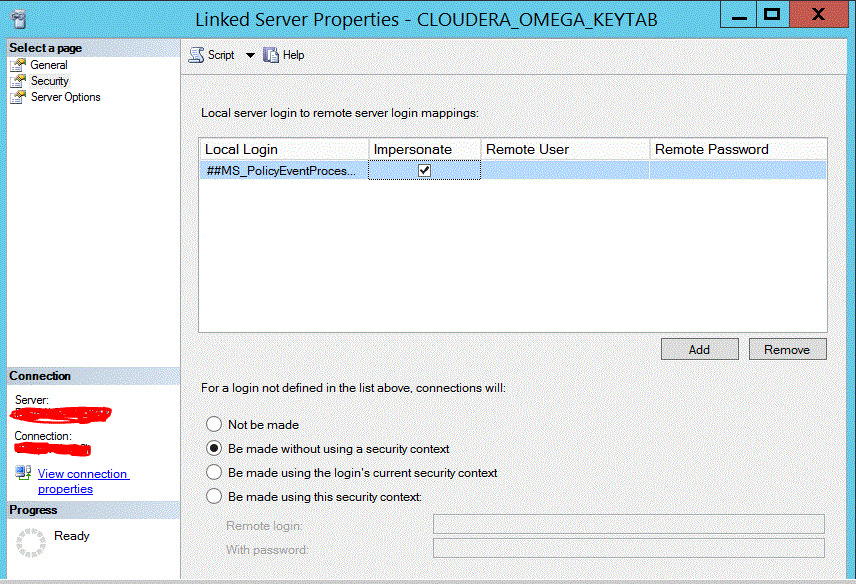Hi @shashi das ,
I think your login account is not ##MS_policyEventProcess. Such as below screenshot in my environment, I using contoso\administrator account to connect to SQL server, then i choose the contoso\administrator account as below screenshot. Please check your environment again.


This scenario, in which one computer connects to another computer to connect to a third computer, is called a double hop. Did you configure security account delegation for your login account? Please refer to the MS document Configuring Linked Servers for Delegation to get more detail steps.
If the response is helpful, please click "Accept Answer", thank you.