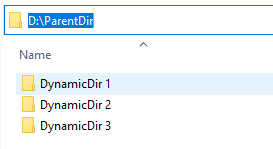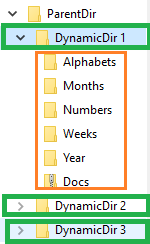Hi,
Please check if this works for you
$folder = 'D:\ParentDir\'
$file = 'MyDemo.txt'
Get-childItem -Path $folder | Get-ChildItem |ForEach-Object{
if($_.Name -ne $file){
$_.Attributes -= 'Hidden'
}
}
Best Regards,
Ian Xue
============================================
If the Answer is helpful, please click "Accept Answer" and upvote it.
Note: Please follow the steps in our documentation to enable e-mail notifications if you want to receive the related email notification for this thread.