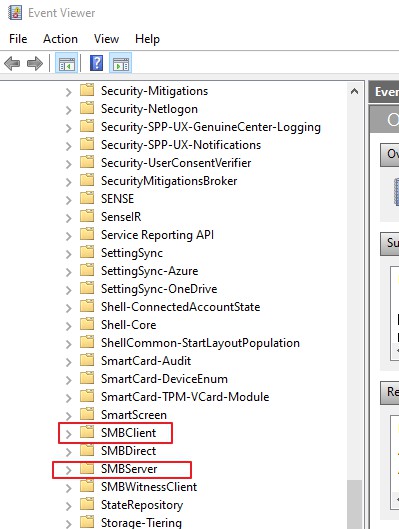Hello All, I have never posted to a forum for a specific question before, hope you can help.
The Problem:
I have set up a 2019 Server - it hosts AD/DNS/DHCP
It Runs a program called Dentrix which relies on two parts. A shared folder and an SQL engine.
Dentrix is a collection of programs, or modules, that each launch individually. Each module has the ability to launch any of the other modules.
The program is running fine, and I have set it up hundreds of times, but the problem I'm encountering I've never seen before.
When launching one module from inside of another, it will generate an error saying it could not access the shared folder. It then gives you the option to close, set path manually, or select the proper server. I've tried all three, it then continues on launching the desired module without further error or loss of data.
I am able to browse to the shared folder, by name and IP
I am able to open all the folders and files in the share without error
I know the software is not loosing connection to the DB, if it did then the all the modules would crash with sql errors....they are not
I have run hours long ping requests - not a single dropped packet
I have removed inheritance from the share and removed anonymous users, reset permissions - Domain Users\Domain Admins\Everyone - Full
This does not happen everytime you try and launch a module from inside another module, maybe 12 times a day out of 100's if not 1000's of launches.
The software manufacturer does not have any idea.....and this is my first Server 2019, though I am intimately familiar with every previous version of windows server.
At this point I am pretty sure this is an issue related to Server 2019, but what the exact issue is I don't know.....It almost seems like a timeout issue to me.....
All the workstations are x64 Windows 10
All suggestions are welcome