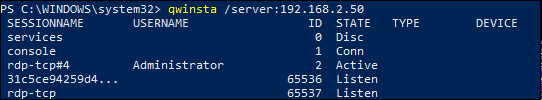Hi,
Kindly check if below workaround could help to restart the session:
qwinsta /server:servername.domain.com (this displayed all RDP sessions. Identify the hung session if possible)
rwinsta /server:servername.domain.com xx (for xx input session ID found in the qwinsta command that is identified as hung)
Note: Server: server IP also could have a try.
How to Logoff/Kill Remote Desktop Sessions?
https://www.virtualgyanis.com/post/how-to-logoff-kill-remote-desktop-sessions
Moreover, in order to figure out the exact process or service that hung in the remote session, it is required some further traces with the assistance of Microsoft Customer Support and Services for a ticket.
Please note: Information posted in the given link is hosted by a third party. Microsoft does not guarantee the accuracy and effectiveness of information.
Hope this helps and please help to accept as Answer if the response is useful.
Thanks,
Jenny