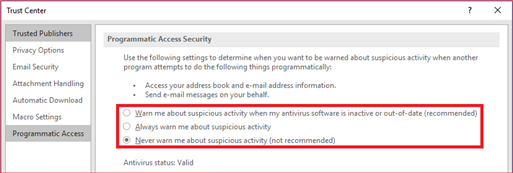Hello @Steffen Ravn
"If your computer is managed by a Microsoft Exchange Server administrator or a Microsoft Windows Active Directory Domain Services administrator in your organization, and the administrator changes the default setting and prevents users from making changes, the option to customize the Programmatic Access security settings is disabled." Quote from here.
You can configure the following registry value, find from this doc: A program is trying to send an e-mail message on your behalf warning in Outlook
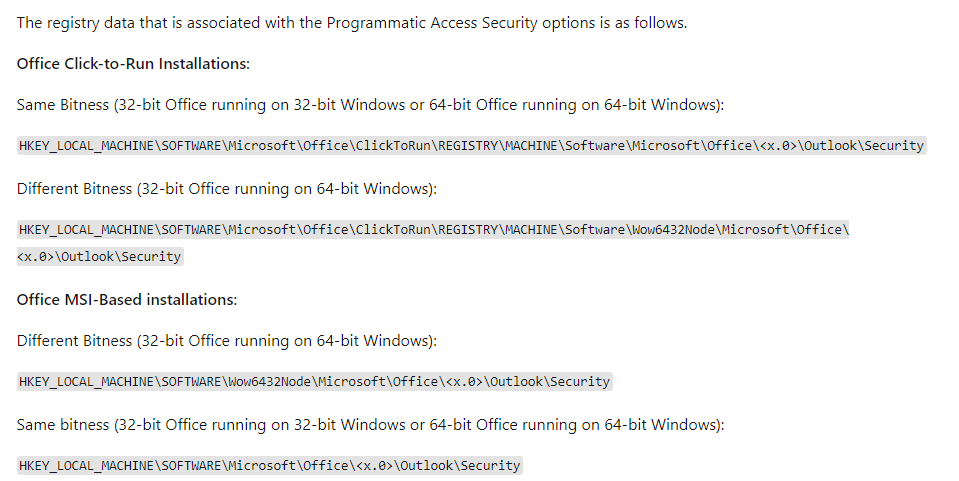
Best Regards
Karlie
----------
If the Answer is helpful, please click "Accept Answer" and upvote it.
Note: Please follow the steps in our documentation to enable e-mail notifications if you want to receive the related email notification for this thread.