Hi @robinM ,
Have you tried the solution provided by Google?
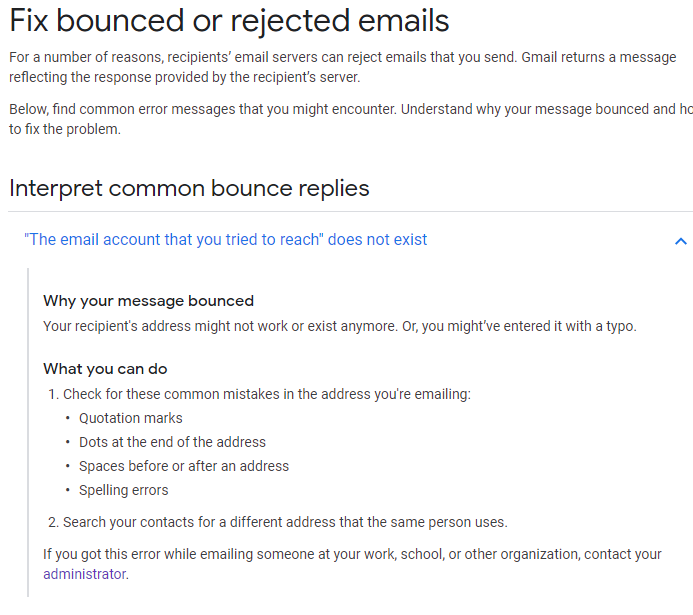
Is the account you’re using an Exchange account(on-prem or O365) or Outlook account(end with @harsh.com .com)?
If it’s an Exchange account, I think this issue is because a low sender reputation since your account was used to send the spam message to lots of users.
You can do the following tests to check if it is caused by your Exchange server.
- Check if you have enabled Sender Policy Framework(SPF), for more details: Ensure mail delivery & prevent spoofing (SPF)
- Try sending e-mails to other gmail accounts and if this failed, try sending to outlook or other accounts.
- Try creating a new Exchange mailbox in your organization and send to this recipient to see if it could work.
If it’s a personal account, I would suggest you to get help from the right forum: Outlook.com.
Also, as this issue could be caused by the recipient account(gmail account), in this case, I think you should check the recipient settings if you can or you could contact with Gmail Help.
Please Note: Since the three web sites are not hosted by Microsoft, the link may change without notice. Microsoft does not guarantee the accuracy of this information.
Hope these would help you.
Regards,
Lou
If the response is helpful, please click "Accept Answer" and upvote it.
Note: Please follow the steps in our documentation to enable e-mail notifications if you want to receive the related email notification for this thread.
