The users who are receiving this error can try using a different verification method or signing in using an incognito browser if possible (not sure where they are trying to authenticate).
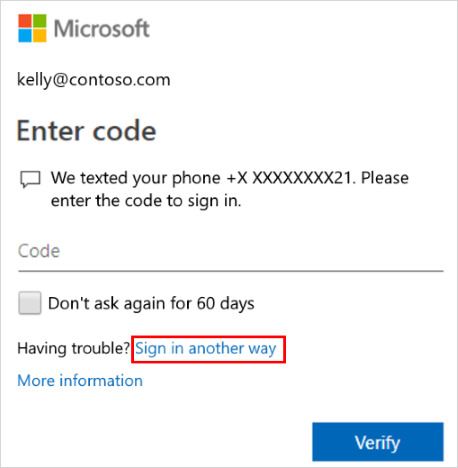
Are you able to check the fiddler trace and backend logs for additional clues? If there are too many MFA registration requests being sent from the client side the MFA requests can get throttled and you may need to bypass MFA for those accounts.