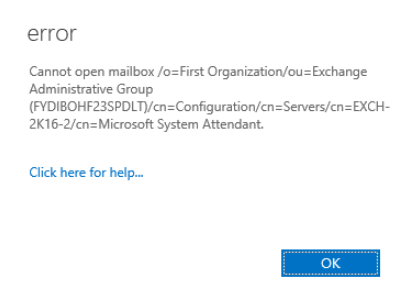Hello,
For OWA password issue, please try setting the "Minimum password age" to 0 days and check.
For newly created mailbox login issue, try resetting the password and login to OWA
For the last one, please provide more details,
1.Did you try creating bulk mailboxes using powershell?
2.What is the status of the EMS
3.Can you please share the command by removing the personal information.
If the above suggestion helps, please click on "Accept Answer" and upvote it.