Hi @Cynthia Pascacio - OnMicrosoft ,
As said above, you could run the above commands to add the specific email address to the safe sender list for multiple users in the .csv file. And you could also run the following commands to view the safe sender list of the specific users(You could modify the property name($_.Name) of the parameter "-Identity" if you specify another one in the .csv file):
Import-Csv "The path to the CSV file" | foreach-object {Get-MailboxJunkEmailConfiguration -Identity $_.Name | Select-Object Identity, TrustedSendersAndDomains}
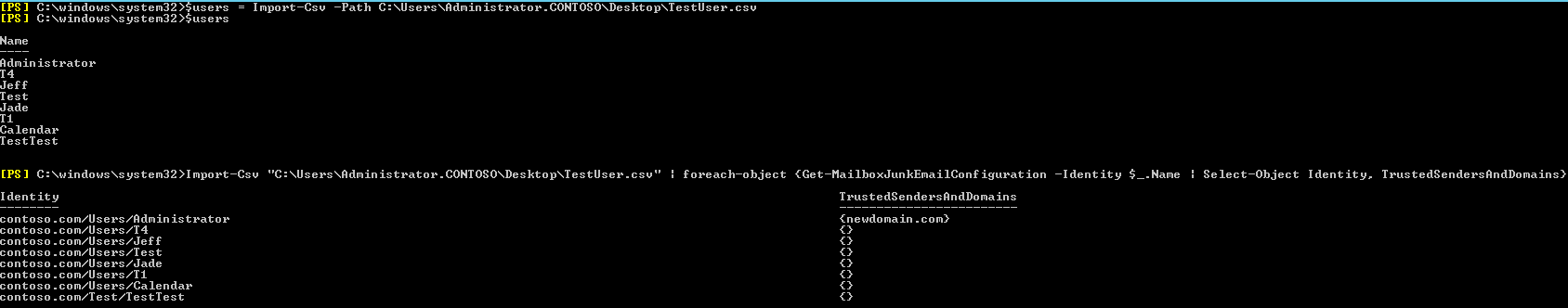
Besides, the following snapshots are my test result with the commands which michev and AshokM-8240 provided above, please check if they are helpful to you:
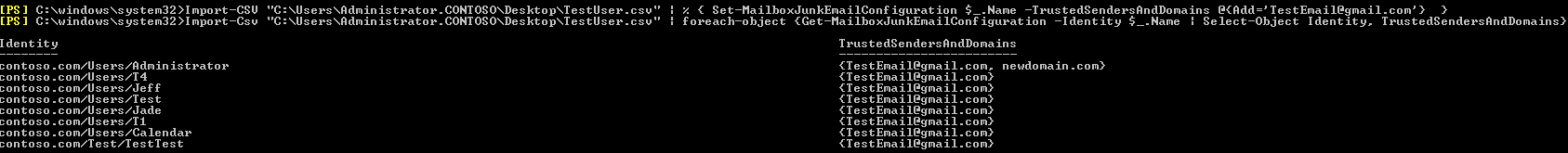

If an Answer is helpful, please click "Accept Answer" and upvote it.
Note: Please follow the steps in our documentation to enable e-mail notifications if you want to receive the related email notification for this thread.





