
Go to Settings->About Microsoft Edge, check information here.
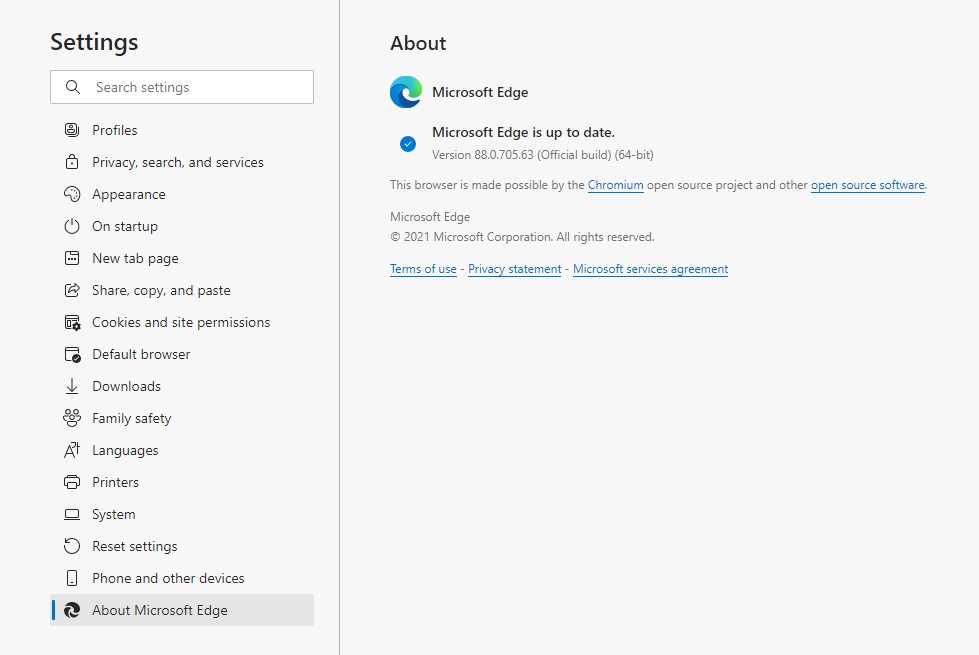
Usually Edge will update itself automatically. If still no help, simply reinstall Microsoft Edge (no need to uninstall)
1.Exit all browser sessions
2.Go to https://www.microsoft.com/en-us/edge from a non-Edge browser
3.Download Microsoft Edge, run the installer
If the Answer is helpful, please click "Accept Answer" and upvote it.
Note: Please follow the steps in our documentation to enable e-mail notifications if you want to receive the related email notification for this thread.

