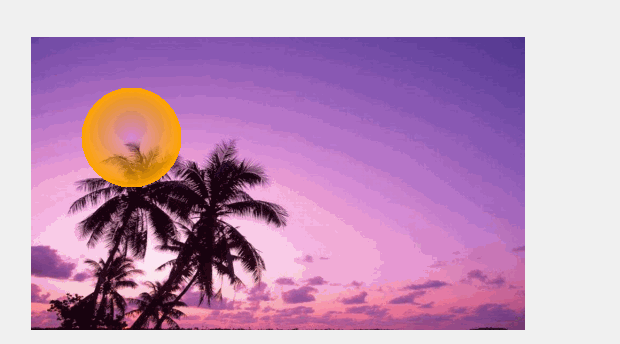You must scale your data too :
diameter *= _scale
centreX *= _scale
centreY *= _scale
radius *= _scale
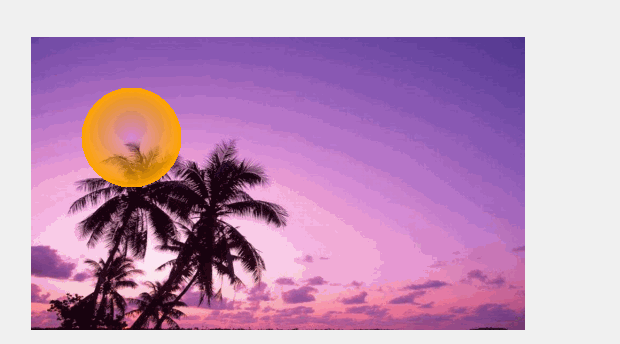
This browser is no longer supported.
Upgrade to Microsoft Edge to take advantage of the latest features, security updates, and technical support.
I'm using VB.NET to make a zoomable PictureBox using the Scroll Wheel. This code works fine when zooming in a static image. There is already an image inside the PictureBox (From https://stackoverflow.com/questions/13496706/how-to-zoom-in-a-picturebox-with-scrollwheel-in-vb-net)
Public Class Form1
Private _originalSize As Size = Nothing
Private _scale As Single = 1
Private _scaleDelta As Single = 0.0005
Private Sub Form1_Load(sender As Object, e As EventArgs) Handles MyBase.Load
PictureBox1.SizeMode = PictureBoxSizeMode.StretchImage
If PictureBox1.Image IsNot Nothing Then
PictureBox1.Size = Panel1.Size
_originalSize = Panel1.Size
End If
End Sub
Private Sub Form1_MouseWheel(sender As Object, e As MouseEventArgs) Handles Me.MouseWheel
_scaleDelta = Math.Sqrt(PictureBox1.Width * PictureBox1.Height) * 0.00005
If e.Delta < 0 Then
_scale -= _scaleDelta
ElseIf e.Delta > 0 Then
_scale += _scaleDelta
End If
If e.Delta <> 0 Then _
PictureBox1.Size = New Size(CInt(Math.Round(_originalSize.Width * _scale)),
CInt(Math.Round(_originalSize.Height * _scale)))
End Sub
End Class
The problem is when I'm drawing graphics in the PictureBox, when the image is zoomed the graphics don't draw in relation to the zoomed image. For example, if the graphic is drawn on the top left corner and the image is zoomed somewhere else such as the bottom left, then the graphic is still visible on the top left corner. This seems like the graphic is not drawn on the picture itself, but on the PictureBox.
As some may know, this code was used to draw the image on the PictureBox on the PictureBox's Paint event.
Dim centreX As Single
Dim centreY As Single
Dim diameter As Single
If Single.TryParse(TextBox1.Text, centreX) AndAlso
Single.TryParse(TextBox2.Text, centreY) AndAlso
Single.TryParse(TextBox3.Text, diameter) Then
Dim radius = diameter / 2.0F
Dim bounds = New RectangleF(centreX - radius,
centreY - radius,
diameter,
diameter)
Using path As New GraphicsPath
path.AddEllipse(bounds)
Using brush As New PathGradientBrush(path)
brush.CenterPoint = New PointF(centreX, centreY)
brush.CenterColor = Color.FromArgb(0, Color.Orange)
brush.SurroundColors = {Color.Orange}
brush.FocusScales = PointF.Empty
e.Graphics.FillRectangle(brush, bounds)
End Using
End Using
End If
Here are some supplementary images to help understanding:
Where the circle is expected to be at when image is normal:
https://i.stack.imgur.com/LDFn3.png
What actually happens after zooming.
https://i.stack.imgur.com/Y1KcL.png
I would just prefer to have the graphic drawn onto the Picture to be zoomed WITH the picture, not zooming the picture only. How can I do this?

You must scale your data too :
diameter *= _scale
centreX *= _scale
centreY *= _scale
radius *= _scale