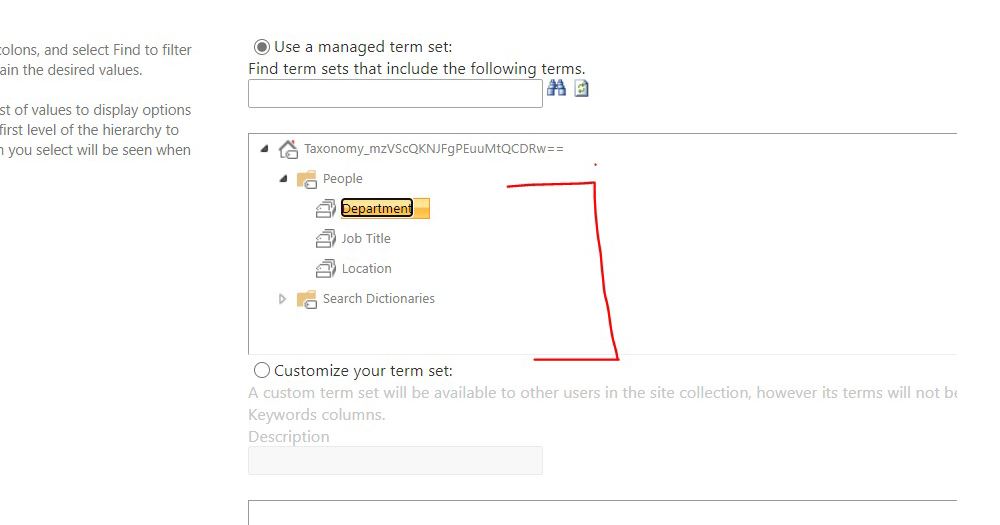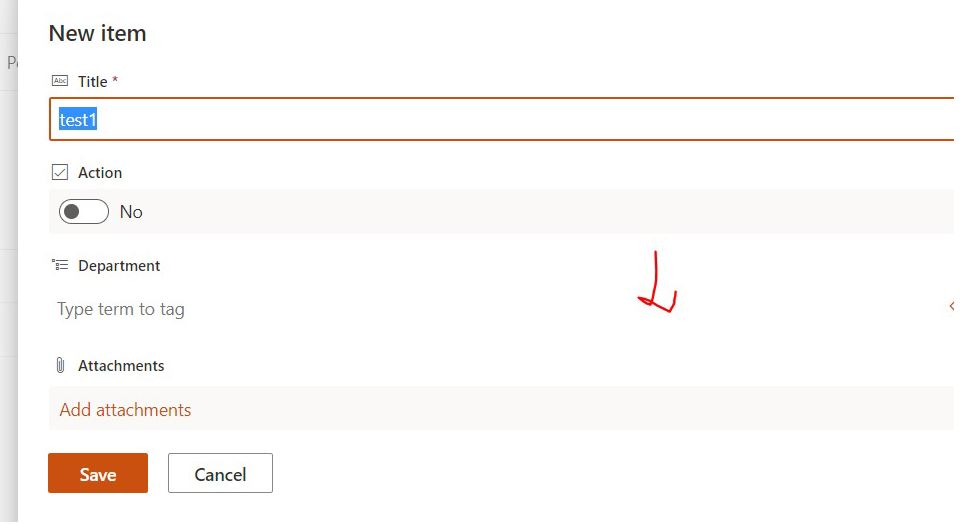Hi @sns ,
Please make sure you have related terms under Department term set as following:
Go to Microsoft 365 admin center> SharePoint >Content services>Term store, open Department then check terms.
If there are no terms in Department term set, we could add terms. Next we go to Edit column page to find terms.
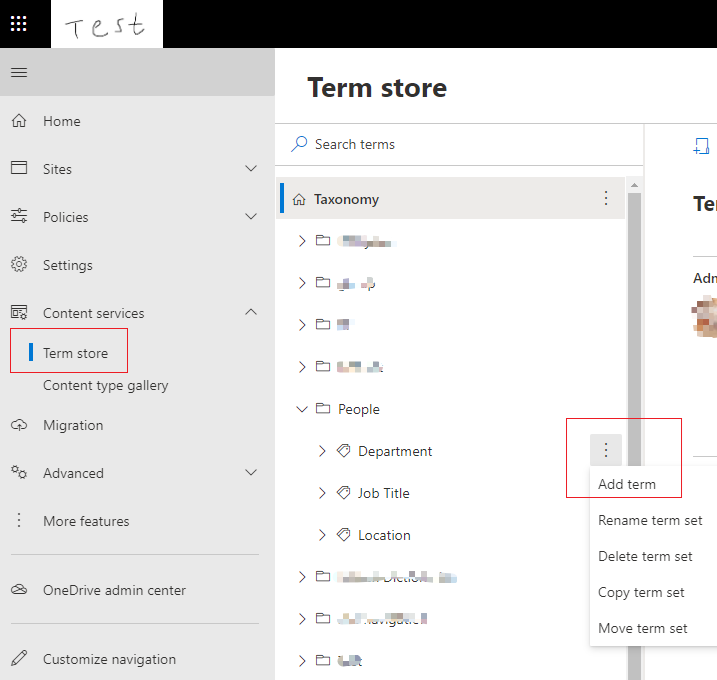
In addition, please check the user permission at site collection level, per my test, I could create Managed Metadata column and choose “Customized your term set” option at least Edit permission level.
---------------------------------------------------------------------------------------------------------------------------------------------------------------
If an Answer is helpful, please click "Accept Answer" and upvote it.
Note: Please follow the steps in our documentation to enable e-mail notifications if you want to receive the related email notification for this thread.