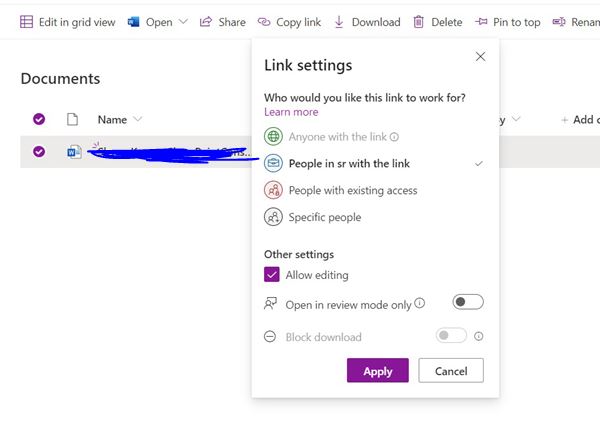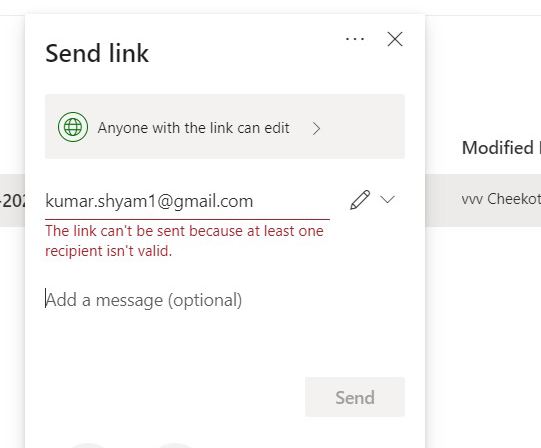@sns
1.Here’re steps to enable external sharing.
(1)Go to SharePoint admin center -> Polices -> Sharing -> Set "Content can be shared with" as "Anyone".
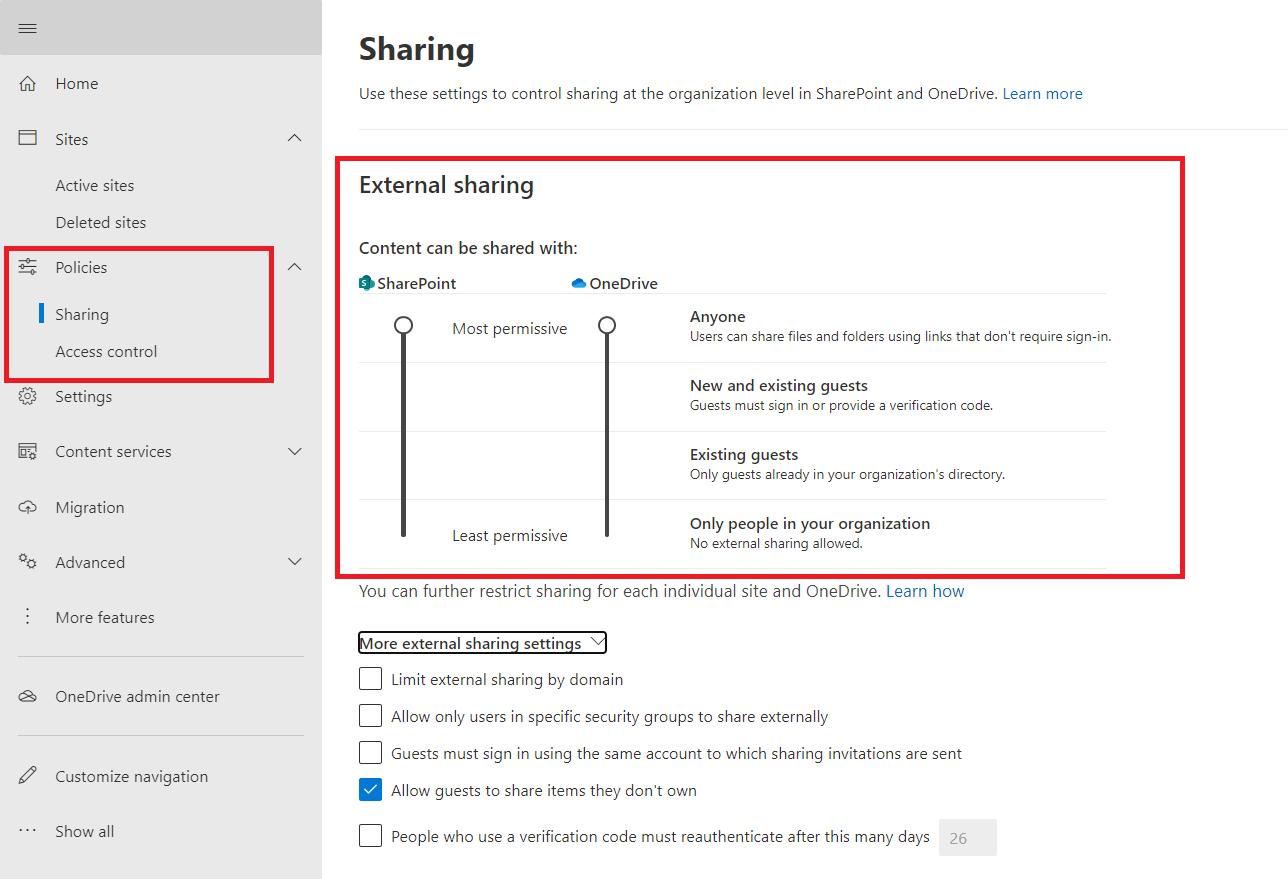
(2)Go to SharePoint admin center -> Active sites -> Select the site -> Sharing -> Set "Site content can be shared with" as "Anyone".
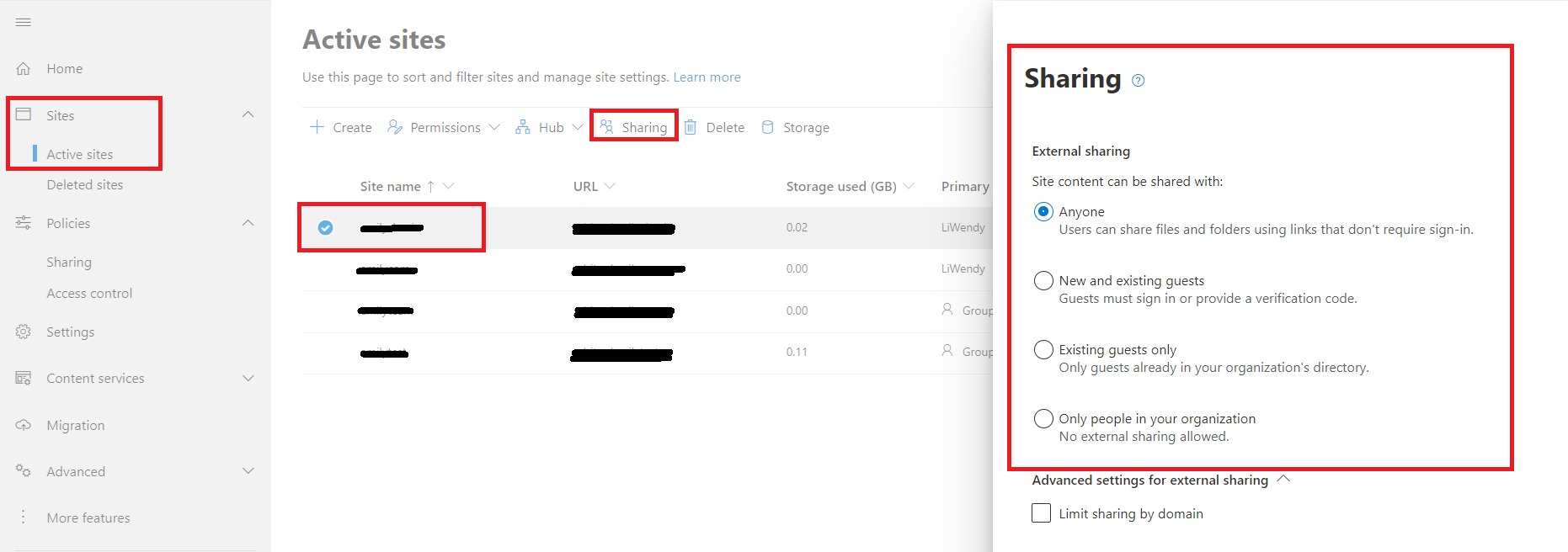
(3)Go to the site -> Site permission -> Site sharing.
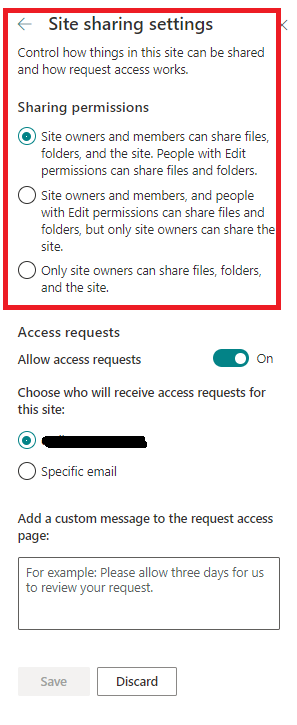
2.By default, Gmail account is allowed. If you encounter issues, please provide screenshots of share to specific user with Gmail account.
If an Answer is helpful, please click "Accept Answer" and upvote it.
Note: Please follow the steps in our documentation to enable e-mail notifications if you want to receive the related email notification for this thread.