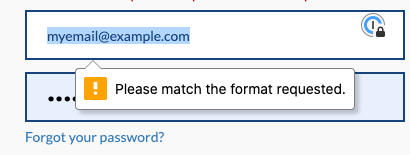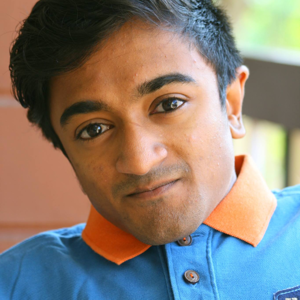After looking more into this, we fixed the issue by changing the ClaimType email and strongAuthenticationEmailAddress to use a regular Restriction-field instead of a PredicateValidation, and it seemed to fix the issue for us. Attachments included to show more precisely what we did.
We were using email fields as in notWorking.xml. These were based on the Phone-Email-Base examples: (https://github.com/Azure-Samples/active-directory-b2c-custom-policy-starterpack/blob/master/scenarios/phone-number-passwordless/Phone_Email_Base.xml).
We changed them to Restriction-fields as demonstrated in the Social and Local Accounts-examples (https://github.com/Azure-Samples/active-directory-b2c-custom-policy-starterpack/blob/master/SocialAndLocalAccounts/TrustFrameworkBase.xml). See attachment working.xml