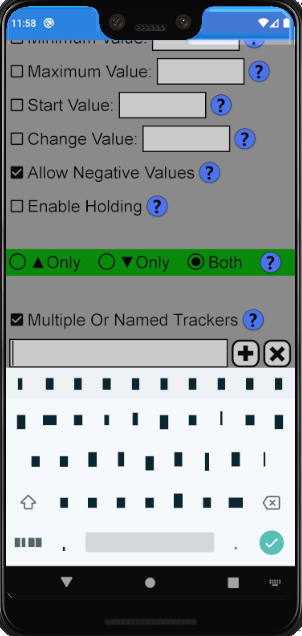Hello,
Welcome to our Microsoft Q&A platform!
Try to open the Android Device Manager to Factory Reset the emulator, then run the project on the emulator. If it doesn't work, please create a new emulator for test to check if the issue is caused the device.
Best Regards,
Jarvan Zhang
If the response is helpful, please click "Accept Answer" and upvote it.
Note: Please follow the steps in our documentation to enable e-mail notifications if you want to receive the related email notification for this thread.