
Hi,
Please also try to check below:
Device Manager > System devices > Check if UMBus Root Bus Enumerator is missing
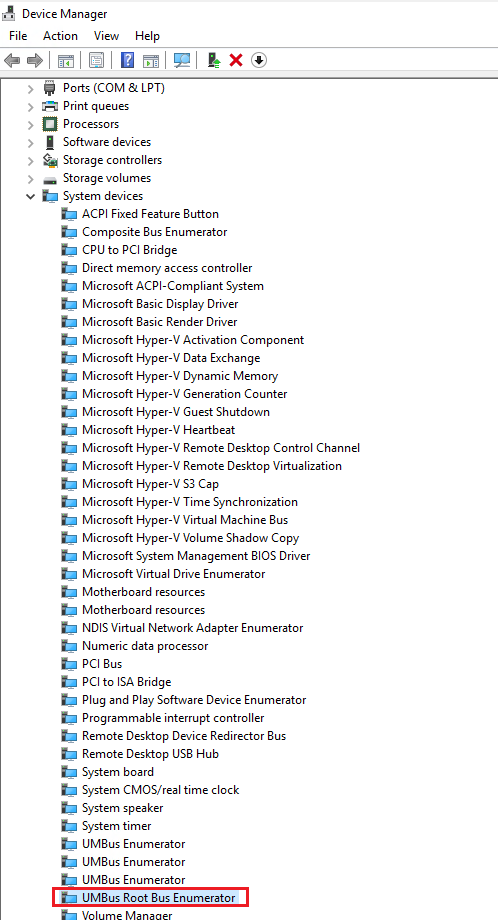
If missing, use below steps to add it back
- We installed UMB Root Bus Enum by legacy hardware add
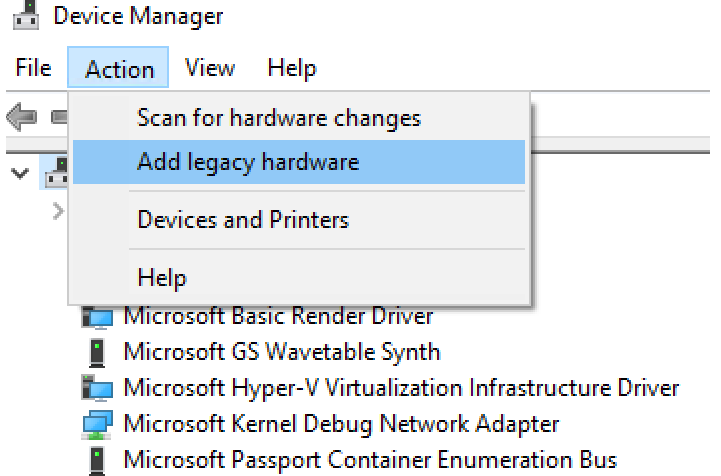
- Add hardware with advanced option
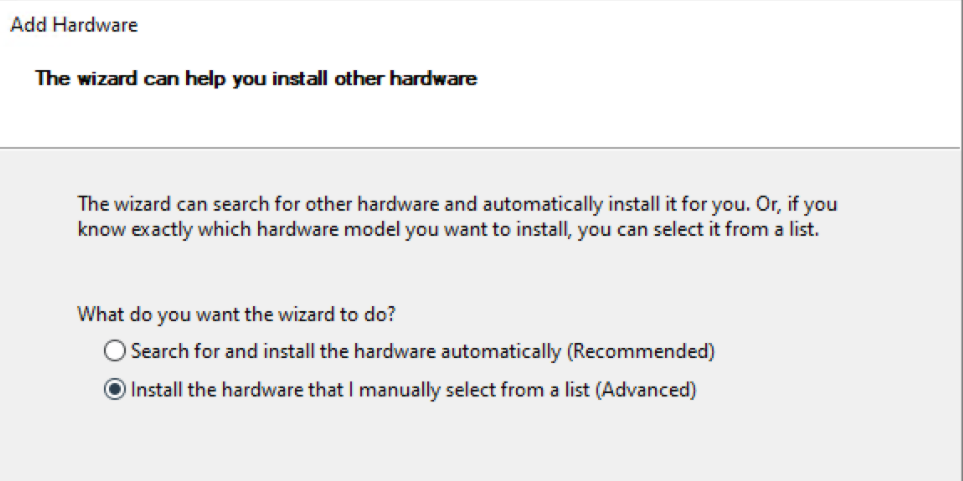
- Select Show All Devices

- Select the UMBus Root Bus Enum

- Install the UMBus Root Enum
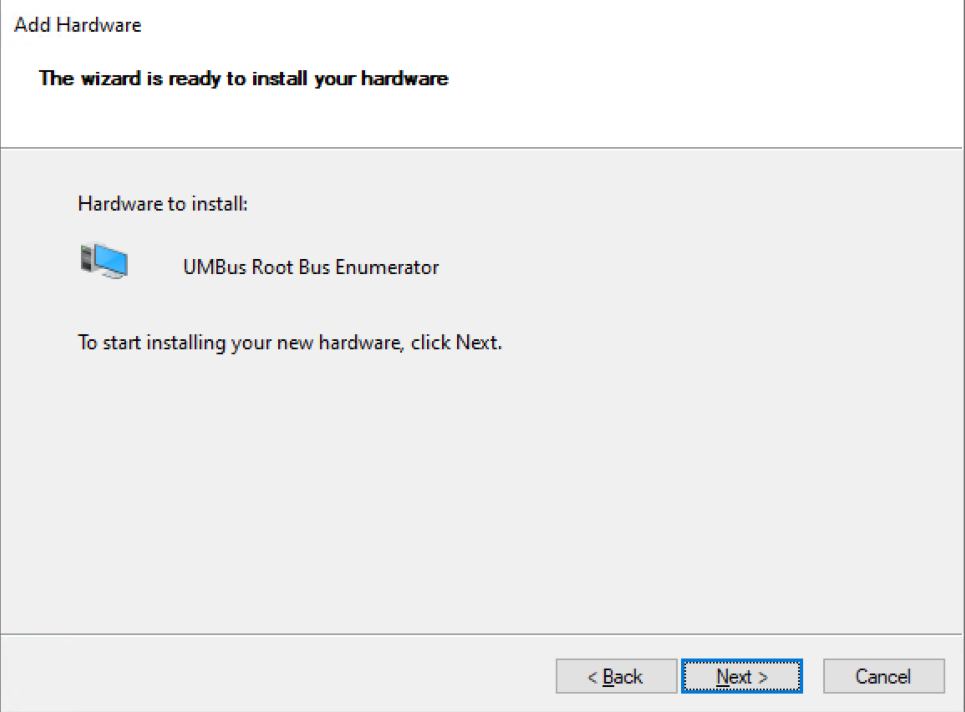
- Reboot
Thanks,
Eleven
----------
If the Answer is helpful, please click "Accept Answer" and upvote it. Thanks.