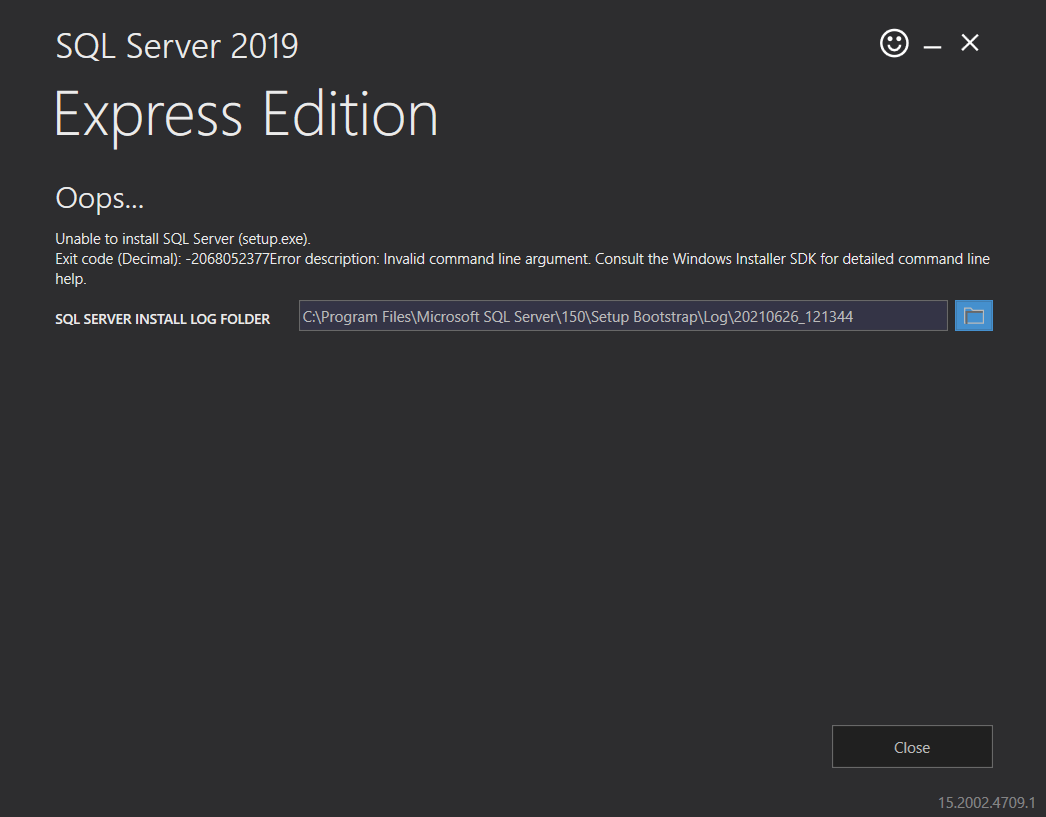Which version and edition of SQL Server are you trying to install?
At which point during the installation do things fail?
In the folder C:\Program Files\Microsoft SQL Server\nnn\Setup Bootstrap\LOG, you find one folder for each installation attempt. A starting point is to look at Summary.txt.
nnn in the path above depends on the version of SQL Server you are trying to install.