@Siam Web The most probable reason that you are not seeing the two voices christel and jeppe is because they are neural voices and to get access to the neural voices you need to submit a gating request to our team, which when approved should show up these voices on the audio content creation tool. Here is a screen shot of these voices on the tool if you have access.
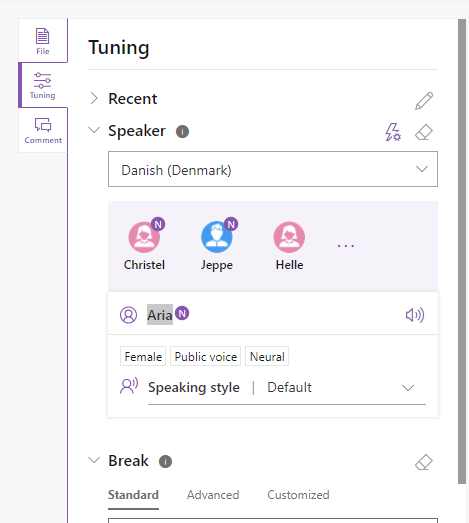
Details about the custom neural voices are available here and the form is available here which needs to be submitted with details of your usage and subscription.
