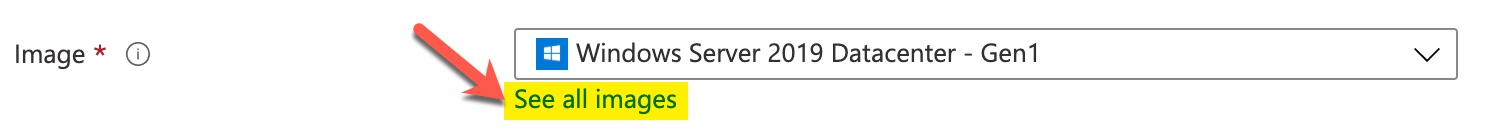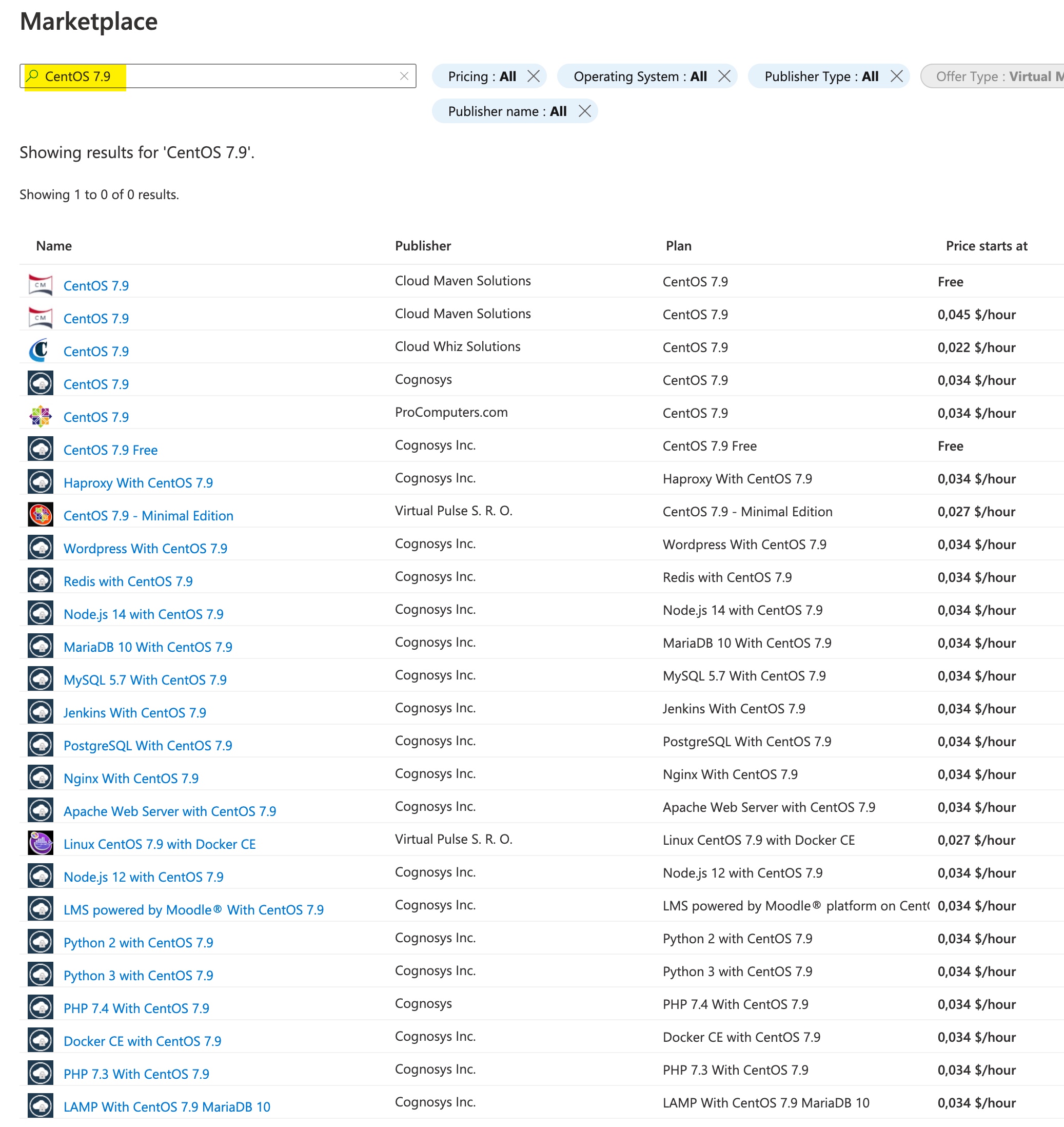You cannot create an Azure VM from an ISO file. you can only create VMs from VHDs, Managed Disks or Managed Disk Images/Snapshots.
If you want to use this ISO in Azure you would need to use something like HyperV on premises to create a VM and then export the VHD and upload to Azure. Make sure you follow this guide to create the VHD in a format Azure can understand.
Upload a generalized VHD and use it to create new VMs in Azure
If the Answer is helpful, please click Accept Answer and up-vote, this can be beneficial to other community members.