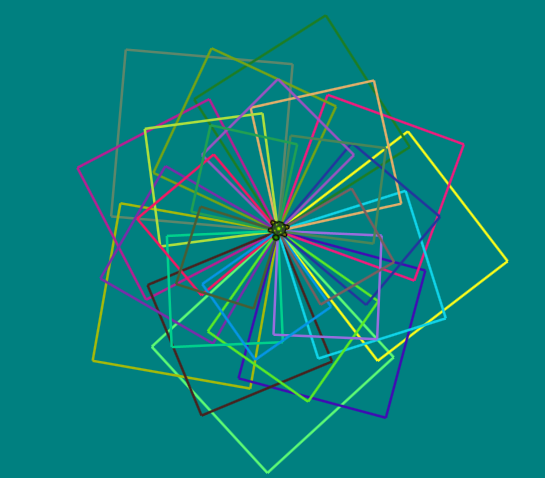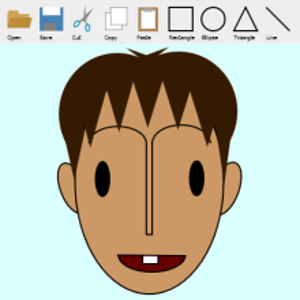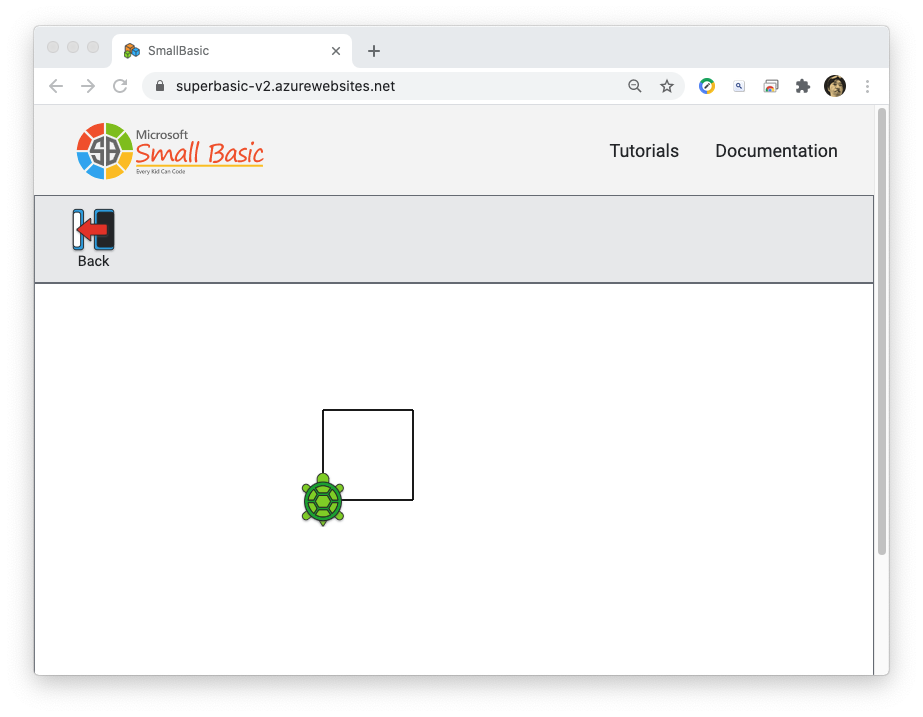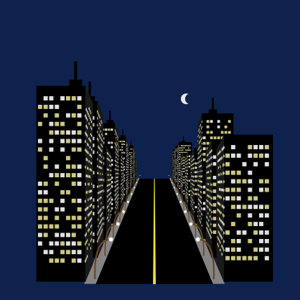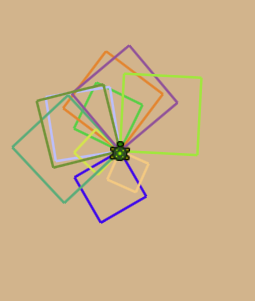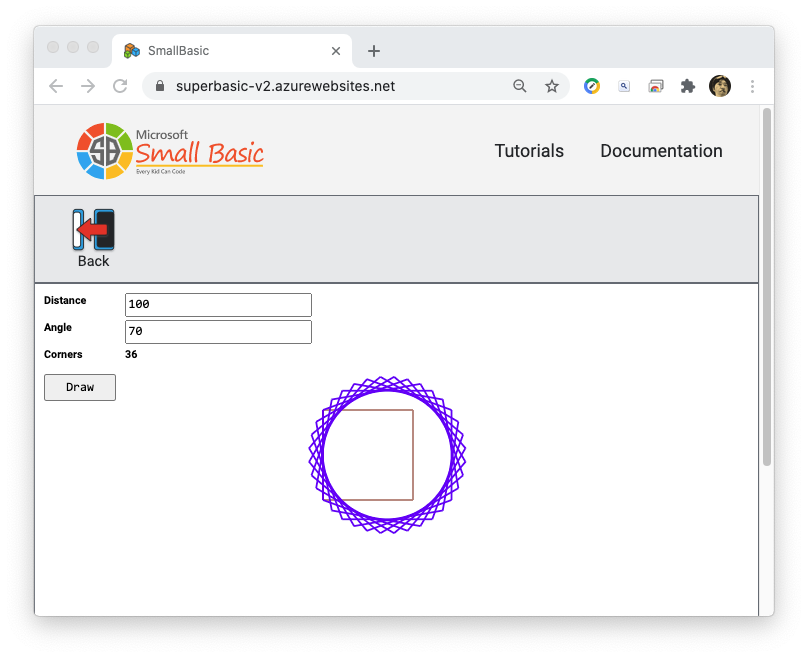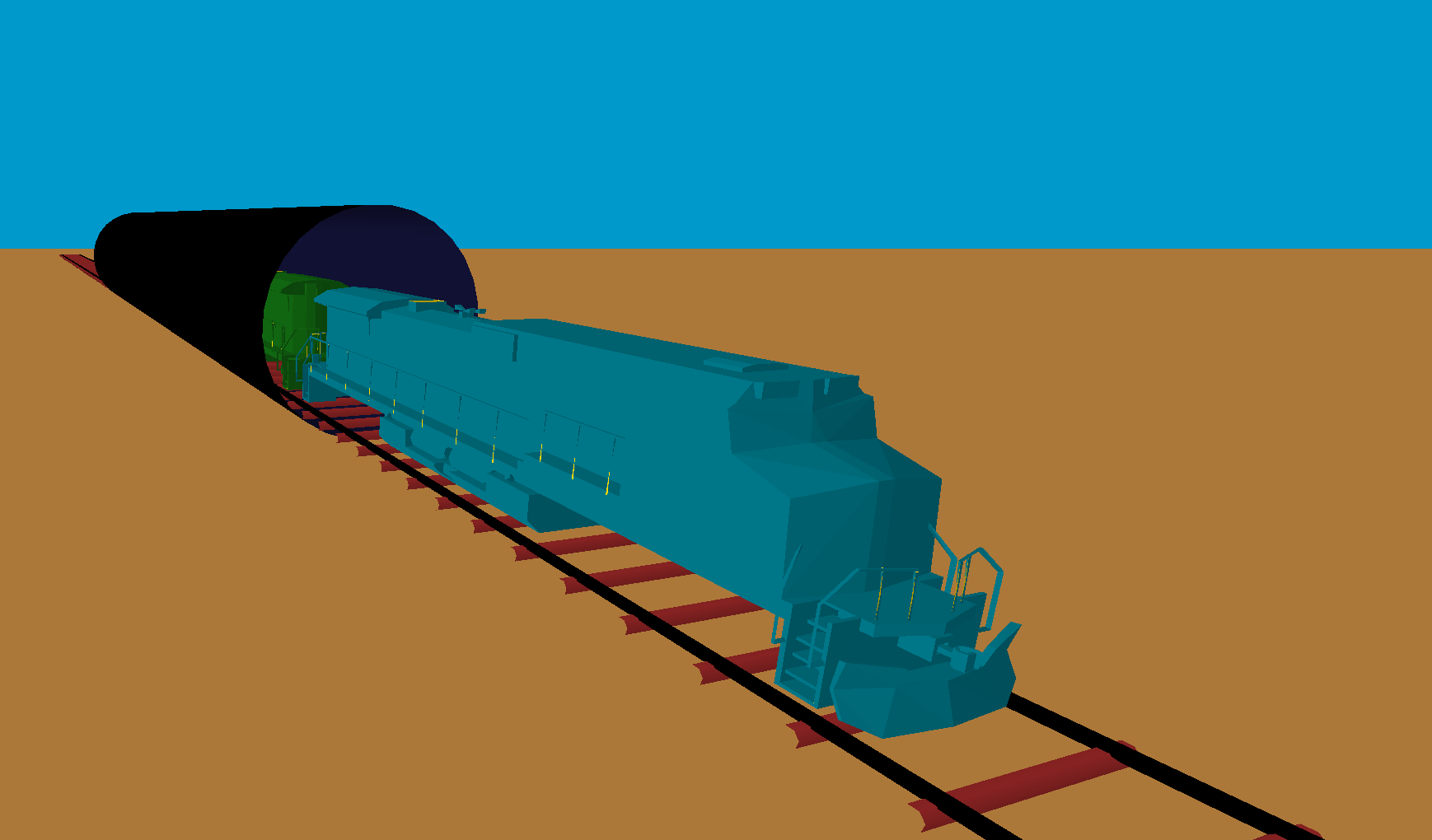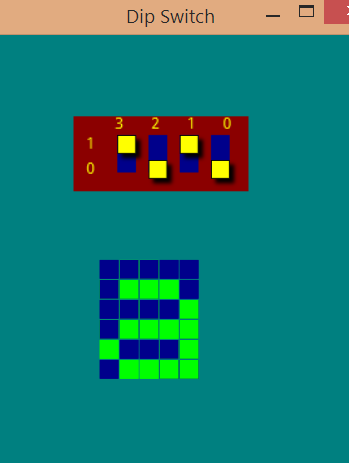This is my solution:
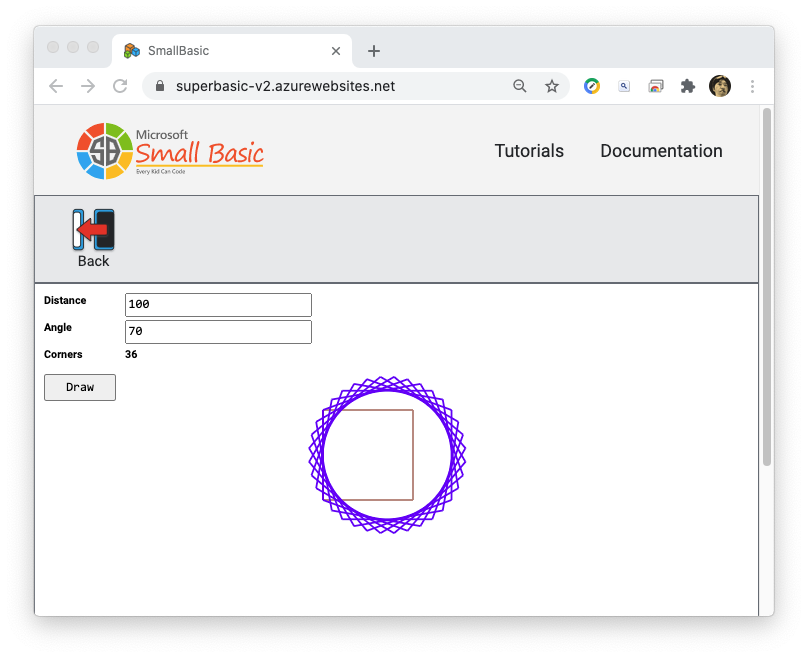
' Turtle Regular Polygon
' Copyright ©︎ 2021 Nonki Takahashi. The MIT License.
' Last update 2021-02-10
GraphicsWindow.BrushColor = "Black"
GraphicsWindow.DrawText(10, 10, "Distance")
tboxD = Controls.AddTextBox(100, 10)
GraphicsWindow.DrawText(10, 40, "Angle")
tboxA = Controls.AddTextBox(100, 40)
GraphicsWindow.DrawText(10, 70, "Corners")
shpC = Shapes.AddText("X")
Shapes.Move(shpC, 100, 70)
n = 4
distance = 100
Controls.SetTextBoxText(tboxD, distance)
angle = Math.Round(360 / n * 10) / 10
Controls.SetTextBoxText(tboxA, angle)
Shapes.SetText(tboxA, angle)
Controls.AddButton("Draw", 10, 100)
Turtle.Speed = 10
Controls.ButtonClicked = OnButtonClicked
Sub OnButtonClicked
distance = Controls.GetTextBoxText(tboxD)
angle = Controls.GetTextBoxText(tboxA)
GraphicsWindow.PenColor = GraphicsWindow.GetRandomColor()
Turtle.Show()
tx = Turtle.X
ty = Turtle.Y
error = 100
n = 0
While 0.5 < error
n = n + 1
Shapes.SetText(shpC, n)
Turtle.Move(distance)
Turtle.Turn(angle)
ex = Turtle.X - tx
ey = Turtle.Y - ty
error = Math.SquareRoot(ex * ex + ey * ey)
EndWhile
Turtle.Hide()
EndSub