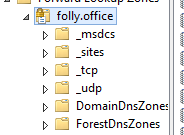I'd check that the domain controller and problem member both have the static ip address of DC listed for DNS and no others such as router or public DNS
--please don't forget to Accept as answer if the reply is helpful--
This browser is no longer supported.
Upgrade to Microsoft Edge to take advantage of the latest features, security updates, and technical support.
Hi - First post and my first time building a domain controller !!.
At the grand old age of 57 I have built my first Domain Controller (well at least tried to) - Using Server 2012 R2 I have created a Domain Controller - added DNS and DHCP.
Both DNS and DHCP seem to be working correctly as my client gets a lease and can resolve dns queries however I cannot join the client to my domain.
The error I get is as below
The following error occurred when DNS was queried for the service location (SRV) resource record used to locate an Active Directory Domain Controller (AD DC) for domain "Folly.Office":
The error was: "DNS name does not exist."
(error code 0x0000232B RCODE_NAME_ERROR)
The query was for the SRV record for _ldap._tcp.dc._msdcs.Folly.Office
Common causes of this error include the following:
192.168.1.16
Folly.Office
Office
. (the root zone)
What am I doing wrong - please be gentle and explain in very plain terms (like I said I'm old and a first timer :-))
I'd check that the domain controller and problem member both have the static ip address of DC listed for DNS and no others such as router or public DNS
--please don't forget to Accept as answer if the reply is helpful--

better late than never.
Had the same issue and running this command fixed it for me:
On the Domain Controller run:
DCDiag /Fix
Then restart the NetLogon service
Now when you go back to the DNS admin UI all your 'missing underscore folders' should have been rebuilt.
A good test to validate that your DC can be resolved is run this command from any windows workstation/server:
nltest /dsgetdc:<your Domain Controller Domain>
example screenshot
(don't worry about the domain in the screenshot it's just for my training/lab use)
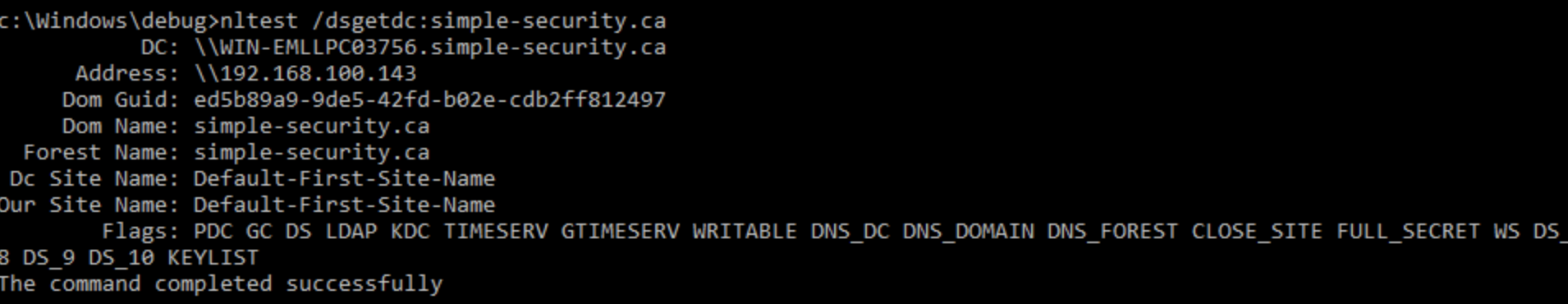
Reference:
aquicktiptofixdcsrvsinactivedirectorydomain

Hi
I sounds like your DNS server is not working correct. Can you confirm that your server is having the IP 192.168.1.16?
If you run an ipconfig /all on your client what IP does the client have and what is the primary DNS server for that client.
Let us start there, because that is the first step I would check.
Best Regards
Thomas
https://www.techthatworks.net/
Hello,
Thank you so much for posting here.
Usually we could follow below to join the client computer to domain.
1, Logon the client computer with local Administrator account and set the Preferred DNS server, we need to set the IP address of DNS server as the Preferred DNS server of this new server.
In my case, my PDC is also a DNS server, and the IP address of my PDC is 192.168.2.67.
And I want to add one new server to the domain of the PDC, I will set the Preferred DNS server of the new server as below:
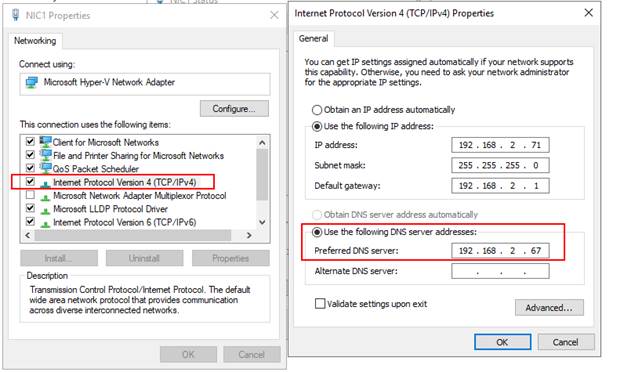
2, Join the computer to existing domain.
Open Control Panel\All Control Panel Items\System and click change settings\Computer Name tab\ click change.
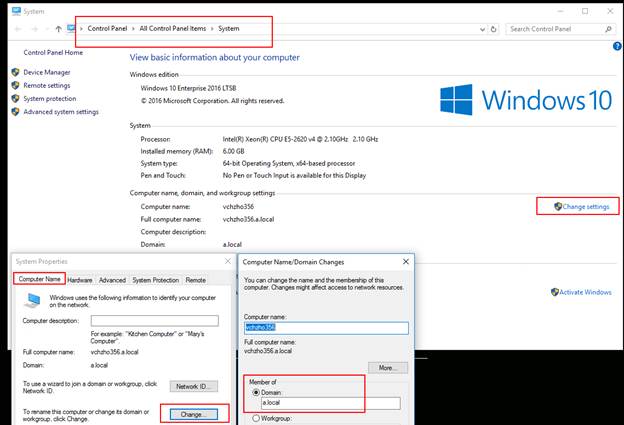
As for our issue, as mentioned, it seems to be DNS issue. We could try the steps to troubleshoot:
1.Check if we type the correct domain name.
2, Check whether the preferred DNS server is correctly configured.
3, Run nslookup domain name to check whether the domain could be successfully resolved.
4, Run Ping IP address of DNS server and FQDN to check whether it could connect to DNS.
5, Run Ping domain name to check whether it could connect to the domain.
For example:
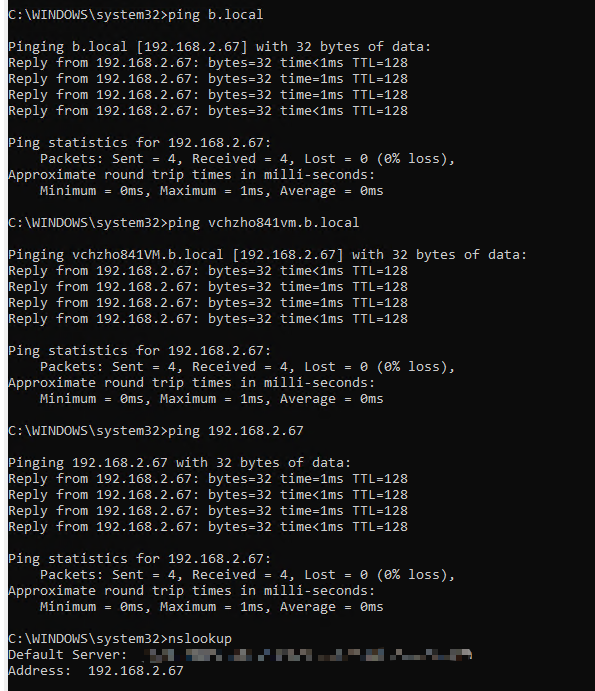
For more information about troubleshoot domain join error message, we can refer to:
Troubleshooting Domain Join Error Messages
https://social.technet.microsoft.com/wiki/contents/articles/1935.troubleshooting-domain-join-error-messages.aspx
Best regards,
Hannah Xiong
============================================
If the Answer is helpful, please click "Accept Answer" and upvote it.
Note: Please follow the steps in our documentation to enable e-mail notifications if you want to receive the related email notification for this thread.
Hi All, Many thanks for the replies.
It turned out the my DNS configuration on the server was wrong - There was a whole bunch of config missing _msdcs, _sites etc . So I deleted the zone and recreated it this time it worked ! (no real idea what I did wrong the first time though - all I can think is that I created the DNS config before making it a domain controller ?)