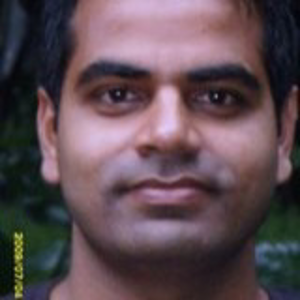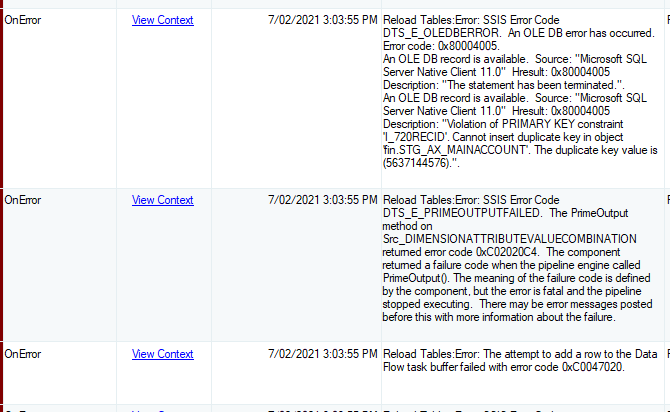Again It failed and I think It has to do with Memory:
I have tried this: https://sqlsimplify.com/tuning-memory-buffer-settings-in-ssis/
Let see how it goes
But Wait! There’s More!
For those of us using SQL Server 2016 or higher, there is another property that makes this process a lot easier. Scroll back up and take another look at the screenshot of the SSIS data flow properties. There is a property there called AutoAdjustBufferSize. By default, it’s set to false, however setting it to true will instruct SSIS to ignore the value that has been set for DefaultBufferSize and it will adjust the size for you automatically. It bases its value on the DefaultBufferMaxRows setting, so be sure to set a value there. It’s a great time saver for anyone that has the option available to them. Even though it removes a lot of guess work, you still want to test it first.