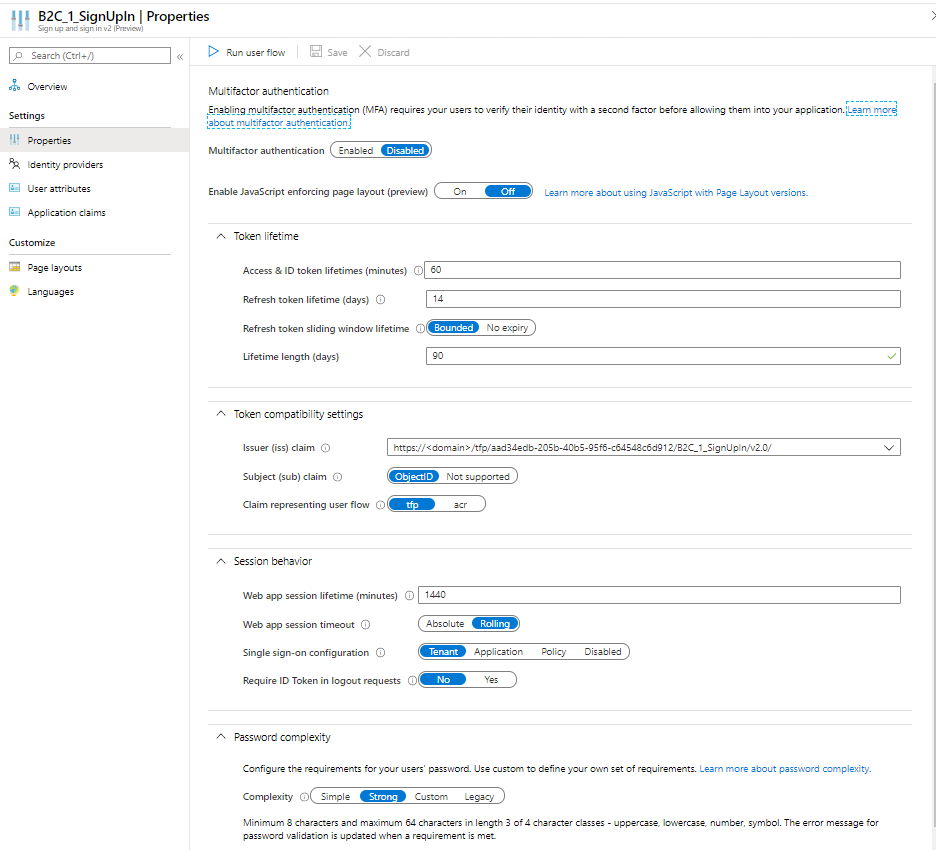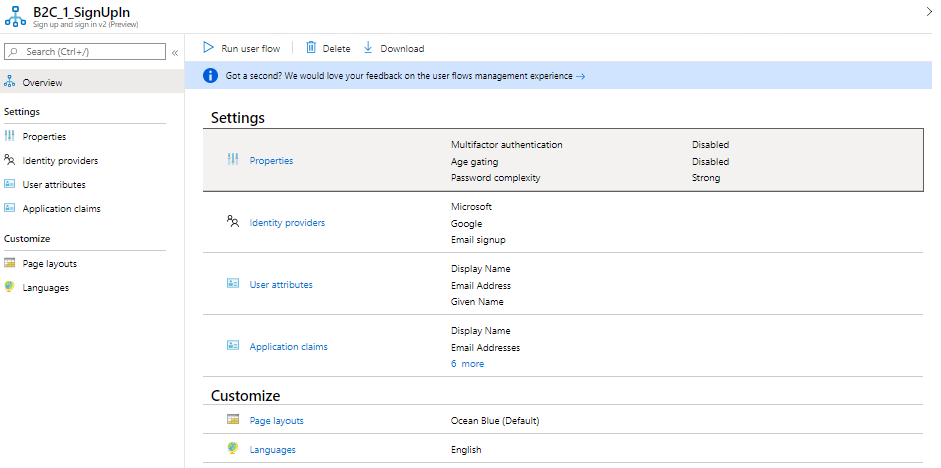@Max The properties option is not visible under Azure AD B2C blade by default, where you get the option to enable age gating. Use below URL to go to the properties of Azure AD B2C and enable age gating. Once enabled, you will see the option under properties of V2 user flow.
-----------------------------------------------------------------------------------------------------------
Please do not forget to "Accept the answer" wherever the information provided helps you to help others in the community.