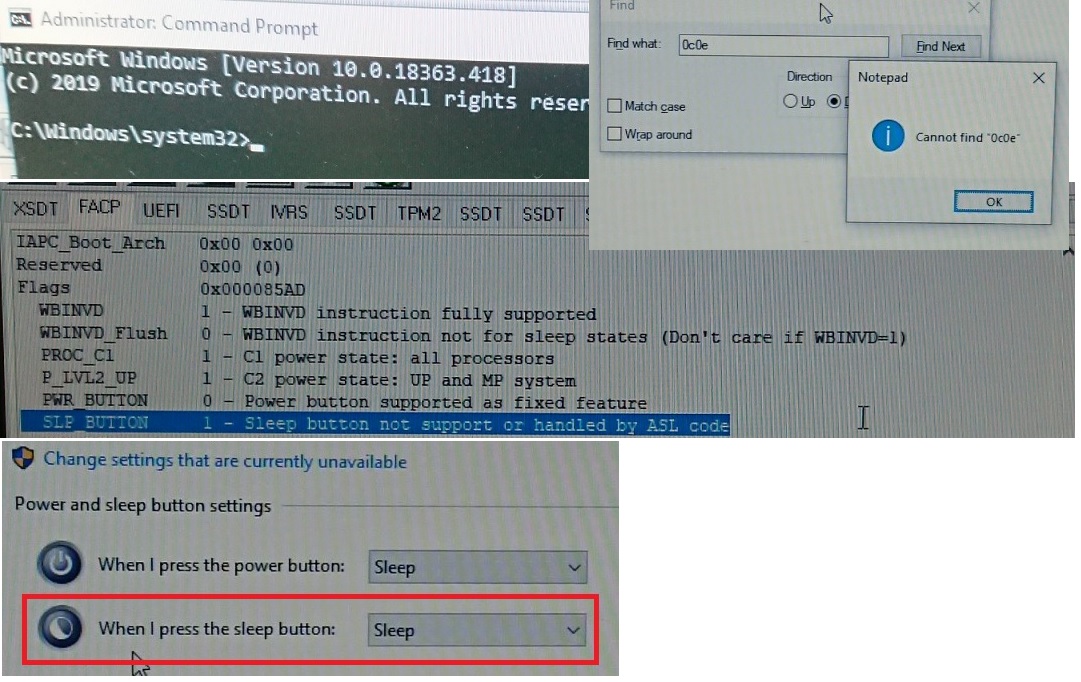When un-plug USB key Board, and enter power option again,
then sleep button icon is disappear.
With follow conditions :
i. Acpi facp flag bit 5 = 1, sleep button not support.
ii. Don't define ACPI device SLPB (PNP0CE) .
So, we take some keyboard for short test,
Wired USB Keyboard Product name :
- Logictech : K120.
- Logictech : Y-BP62A.
- Microsoft : Wired Keyboard 200.
Test result :
keyboard 1 & 2, Sleep button icon in power option still exist.
keyboard 3, Sleep button icon in power option disappear.
So, this sympton cause by following reasons :
x. windows ospm doesn't reference acpi name space for Sleep button icon.
xx. Keyboard firmware doesn't remove funtion completely even keyboard without sleep button.
Thank you.