Hi @Anonymous ,
Is your shared mailbox located on the on-premises Exchange server or Exchange online?
Did you only change the display name of the shared mailbox?
According to my test, I have created a shared mailbox both in on-premises and in the cloud. And assign permissions to user mailboxes respectively, and then create meetings in the shared mailbox. Rename the shared mailbox afterwards. After rebuilding the Outlook profile, I can still see the meeting created before and can edit it.
As you could see from the picture below, the organizer of the meeting is "Shared1", but when my shared mailbox is renamed to "Shared1-1", I can still edit it successfully.
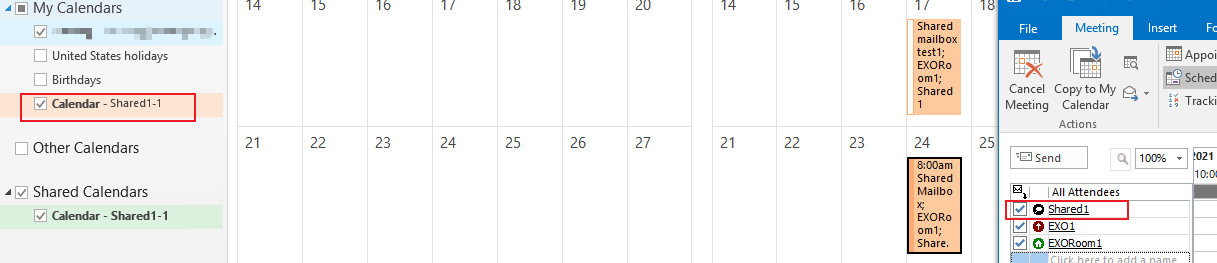
1.Please wait half an hour after you finish making changes and try to edit again.
2.Please try to create a new outlook profile and check if you can change the meeting.
3.Please try to unassigned the permissions of the shared mailbox to the user mailbox, the assign the permission again. Then log in to the mailbox and check.
4.Regarding the tips you received on Outlook on the web, can you share the completed information with us? Please note that covering your personal information.
In addition, according to my research ,we could not change the organizer of the meeting through MFCMAPI.
If the response is helpful, please click "Accept Answer" and upvote it.
Note: Please follow the steps in our documentation to enable e-mail notifications if you want to receive the related email notification for this thread.

