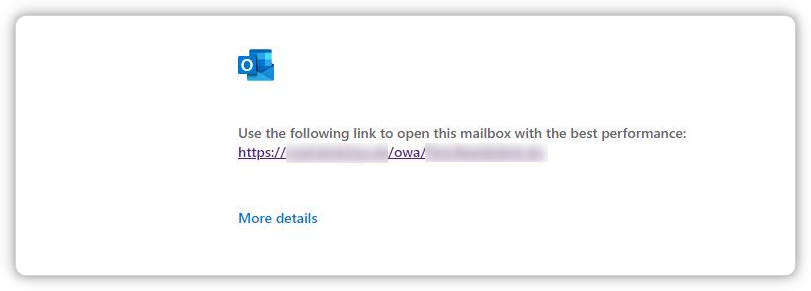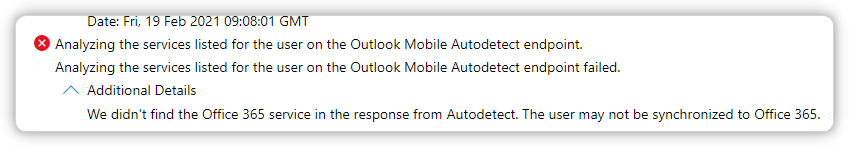Hi @Jade Liang-MSFT ,
the issue is not iOS related only. I see the same behavior on Android with Gmail. After some testing a can say it seems that the acompli servers aren't the main problem. It's more a problem in autodiscover on outlook.office365.com. I tested around with fiddler and could see when the connection failed we got a wrong autodiscover redirect url. We have configured a single Autodiscover domain for a multiple domain setup in hybrid configuration. But sometimes we get autodiscover.<maildomain>.de instead of autodiscover.<autodiscover-domain>.de. There are no a records configured for our mail domain except the autodiscover one. Even though we have SRV-Record for using Teams calendar, this should not matter at this point. However, it's strange that we sometime get the autodiscover domain as redirect url and sometimes the mail domain. Latter doesn't work, because there are no a records for autodiscover. I would have expected that due to the hybrid configuration Office365 should be well aware of the mail domains and their single autodiscover domain. I'm not sure but I guess these screnshots are related. If we go to outlook.office.com sometimes we get the rediect URL and sometimes we get a 500 error: