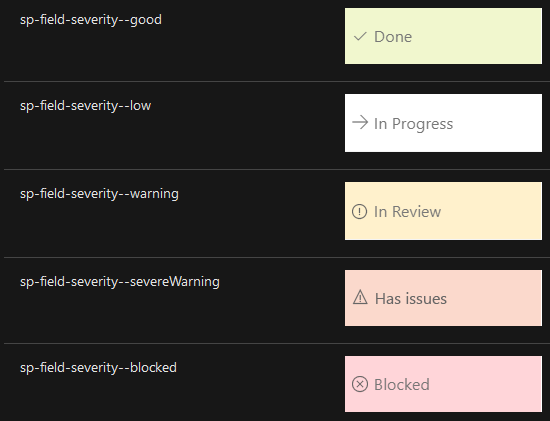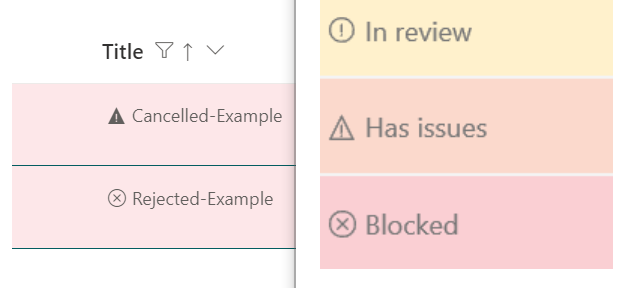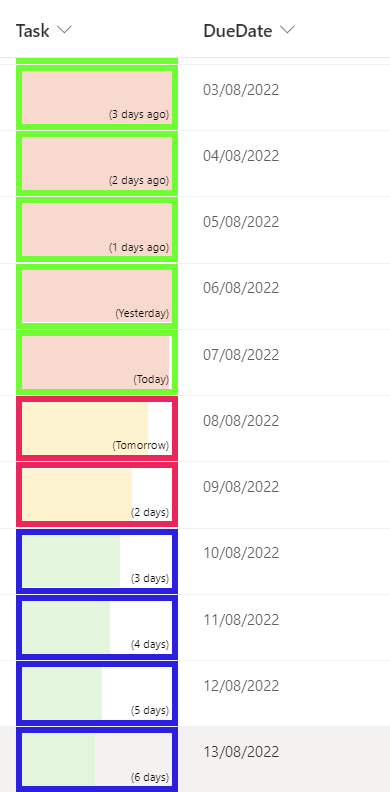Hello @Tony Stark ,
The color provided by the system for the "sp-field-security--serverWarning" class is very similar to the color of the "sp-field-security-blocked" class. When the resolution is not high, the two will make people think that they are the same color.
You could use the following color formatting:
Please note the case of @currentField == '**field value**'
{
"$schema": "https://developer.microsoft.com/json-schemas/sp/v2/column-formatting.schema.json",
"elmType": "div",
"style": {
"background-color": "=if(@currentField == 'Done', '#A9F5BC', if(@currentField == 'In progress', '#FFFFFF', if(@currentField == 'In Review', '#F5DA81', if(@currentField == 'Has Issues', '#F79F81', '#FA5858'))))"
},
"children": [
{
"elmType": "span",
"style": {
"display": "inline-block",
"padding": "0 4px"
},
"attributes": {
"iconName": "=if(@currentField == 'Done', 'CheckMark', if(@currentField == 'In progress', 'Forward', if(@currentField == 'In Review', 'Error', if(@currentField == 'Has Issues', 'Warning', 'ErrorBadge'))))"
}
},
{
"elmType": "span",
"txtContent": "@currentField"
}
]
}
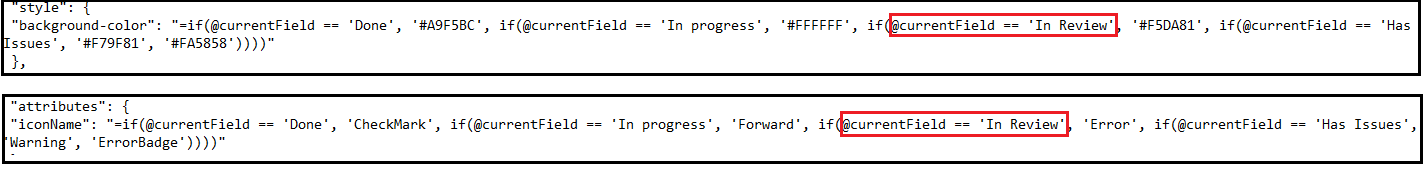
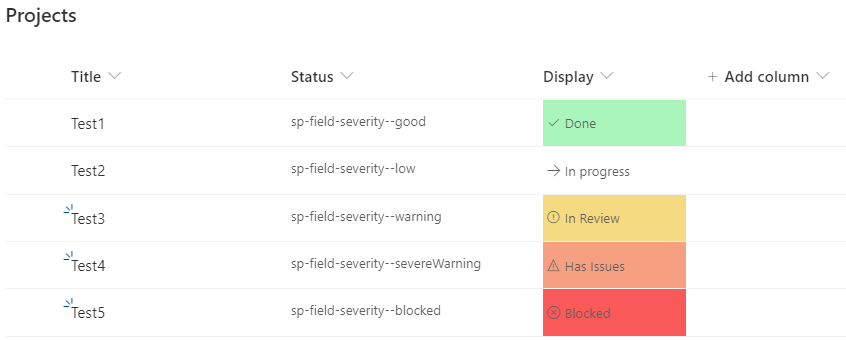
Thanks,
Echo Du
================
If an Answer is helpful, please click "Accept Answer" and upvote it.
Note: Please follow the steps in our documentation to enable e-mail notifications if you want to receive the related email notification for this thread.