
Hi @Cloud_Geek_82 ,
In my experience, you can go to profile picture and try to reset your status in your client to see if it works.
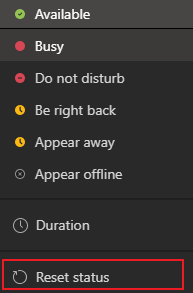
Beside, please try to follow these steps to clean your Teams client cache file and restart it
- Quit Microsoft Teams.
- Cut and paste the following location into File Explorer: %appdata%\Microsoft\Teams
- Delete contents of the entire folder.
- Restart Microsoft Teams.
If the response is helpful, please click "Accept Answer" and upvote it.
Note: Please follow the steps in our documentation to enable e-mail notifications if you want to receive the related email notification for this thread.
