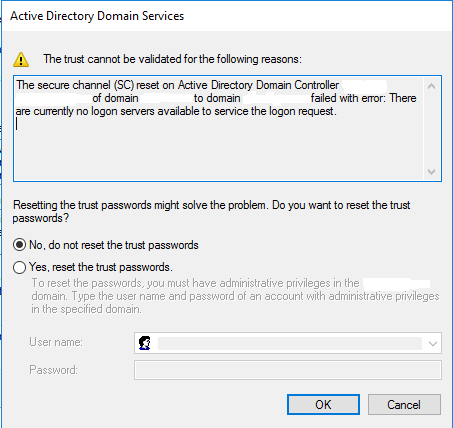Hello @create share ,
Thank you for posting here.
Before establishing forest/domain trust, we need to set up conditional forwarders OR secondary zone.
We recommend that the domain controller is also a DNS server.
We can set up conditional forwarders or secondary zone on the primary domain controller (DNS server) in both domains.
For example, in my lab environment:
Forest one: primary domain controller and DNS server, domain controller name: 2012R2, IP address 192.168.2.50, domain name: fabrikam.com.
Forest two: primary domain controller and DNS server, domain controller name: 2019standard, IP address 192.168.3.50, domain name: a.com.
Prerequisite:
1.Ensure both forests are operating at the Windows Server 2003 Active Directory functional level.
2.Configure a Domain Name Server (DNS) root server that is authoritative over both forest DNS servers involved in the partnership. Alternately, you can create a DNS forwarder on both forest DNS servers, as long as they are authoritative for the trusting forests (we can create conditional forwarder on any DNS(DC) server in the same root domain).
3.The domain name, FQDN and IP address can be pinged mutually.
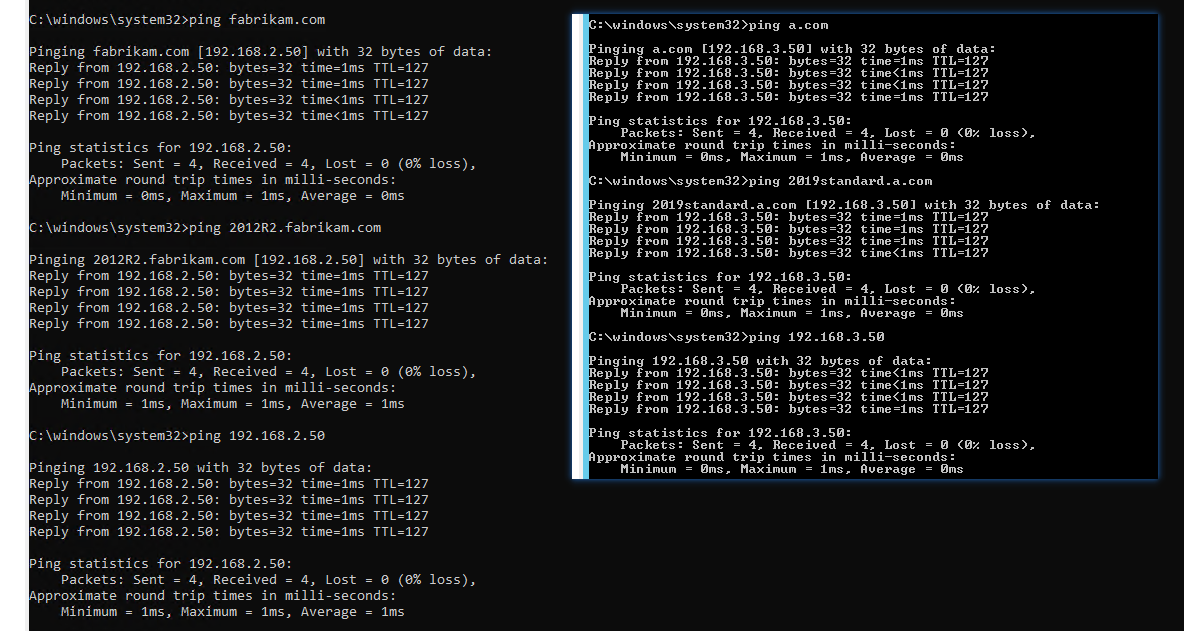
Create secondary zone:
- On the PDC of fabrikam.com, open the DNS server, right-click "Fabrikam.com" -> select "Properties" -> Zone Transfer -> Allow zone transfer to any server.

- By right-clicking on DNS-> "Forward Lookup Zone" -> Select "New Zone"-Secondary Zone -> a.com and IP address, the results are as follows:
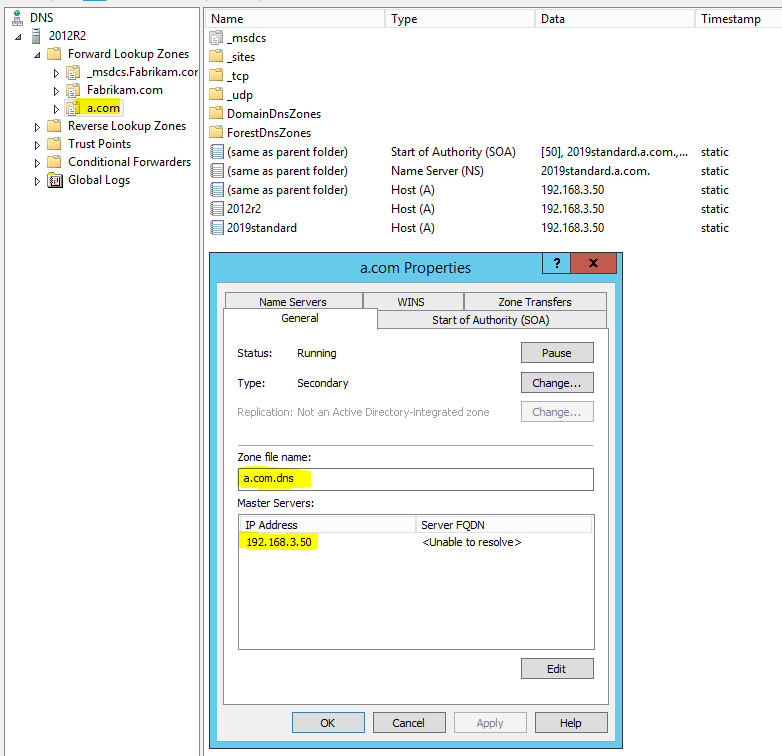
- On the PDC of the a.com domain, right-click "a.com" -> select "Properties" -> Zone Transfer -> Allow zone transfer to any server.
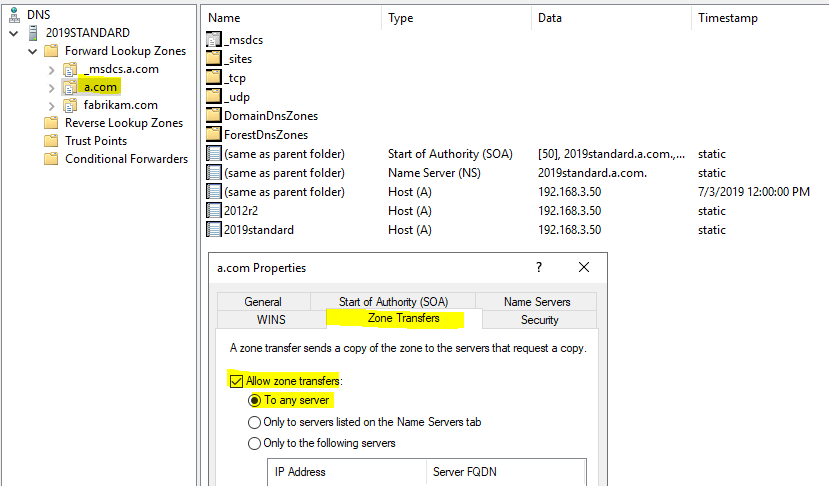
- By right-clicking on "Forward Lookup Zone" in DNS->Select "New Zone"-Secondary Zone->fabrikam.com, the result is as follows:
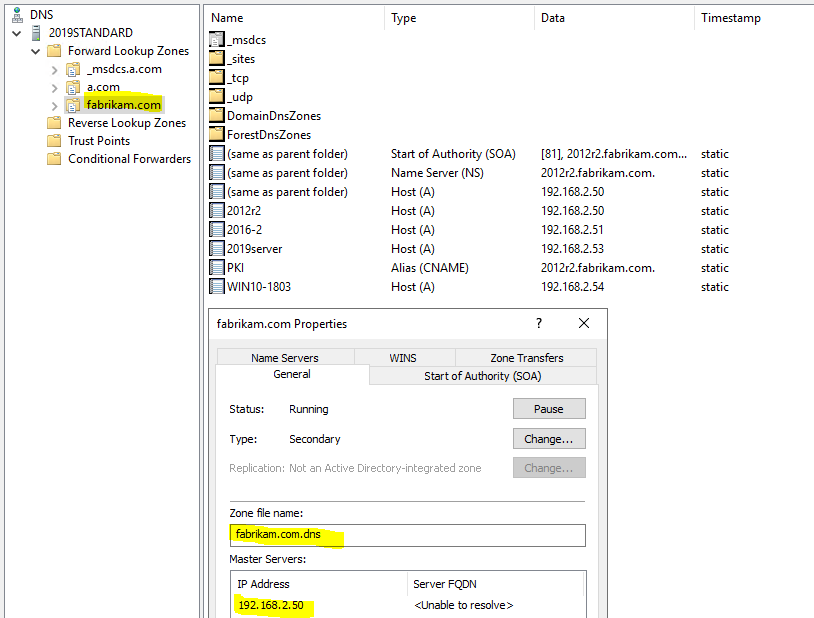
Set up conditional forwarders
- Open the DNS manager on the PDC of fabrikam.com, right-click "Conditional Forwarders"> "New Conditional Forwarders"> enter the other party's domain name and IP address.
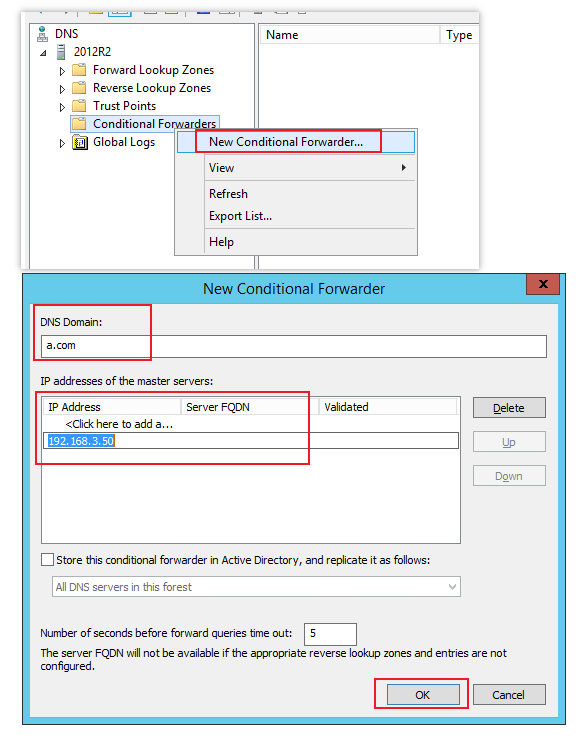
- Open the DNS manager on the PDC of a.com, right-click "Conditional Forwarders"> "New Conditional Forwarders"> enter the other party's domain name and IP address.
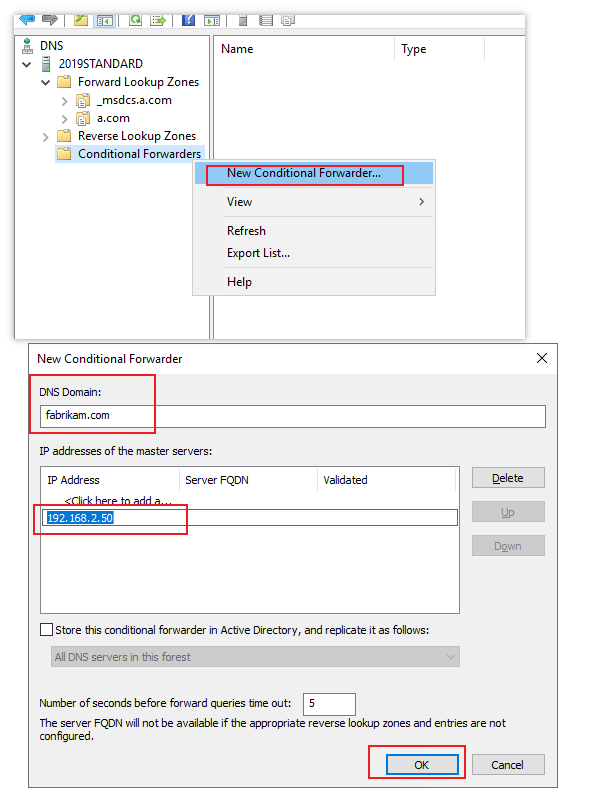
After we set up conditional forwarder or secondary zone, we can create forest trust and validate the trust based on the following links.
References:
Create a forest trust
https://learn.microsoft.com/en-us/previous-versions/windows/it-pro/windows-server-2003/cc780479(v=ws.10)?redirectedfrom=MSDN
How to configure Forest Level Trust in Windows Server
https://www.interfacett.com/blogs/how-to-configure-forest-level-trust-in-windows-server/
Hope the information above is helpful.
Should you have any question or concern, please feel free to let us know.
Best Regards,
Daisy Zhou