
Hi @Методиј Татарски ,
In my experience, audit log is not provide such logs who removed someone from the meeting ,or who kicked someone of the meeting. The following picture shows the activities that you can search from audit log:
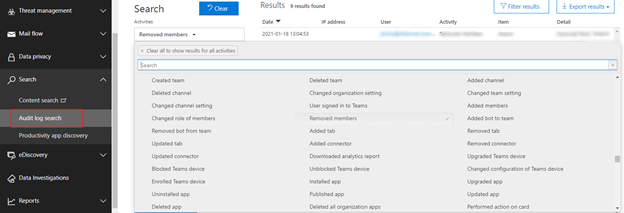
Currently, it is not feasible to find out who removed you from a meeting. But to prevent this from happening again, as the meeting organizer, you can change the meeting roles so that other participants will join the meeting as Attendees and cannot remove any participants anymore.
If the response is helpful, please click "Accept Answer" and upvote it.
Note: Please follow the steps in our documentation to enable e-mail notifications if you want to receive the related email notification for this thread.