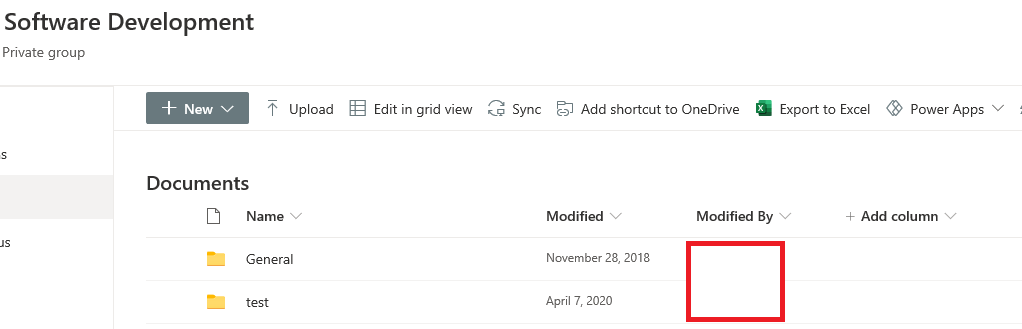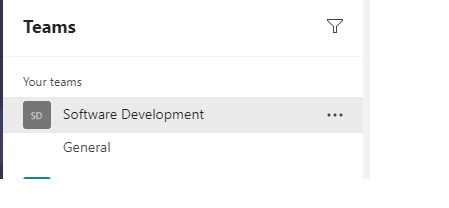Hi @john john ,
Each standard channel in a team gets a folder within the default team site document library(Shared Documents).
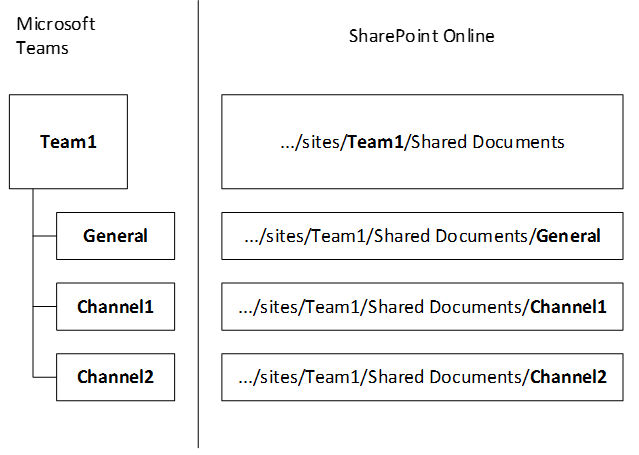
When we connect a SharePoint site to Microsoft Teams, the default channel for each team "General" has a folder in Shared Documents.
However, if we create a new folder in the SharePoint Shared Document library, it cannot be mapped to Teams.
This is why you only see the "General" folder in Teams.
If you create a new channel named test in Teams, there will be a "test" folder in the SharePoint Shared Documents library.
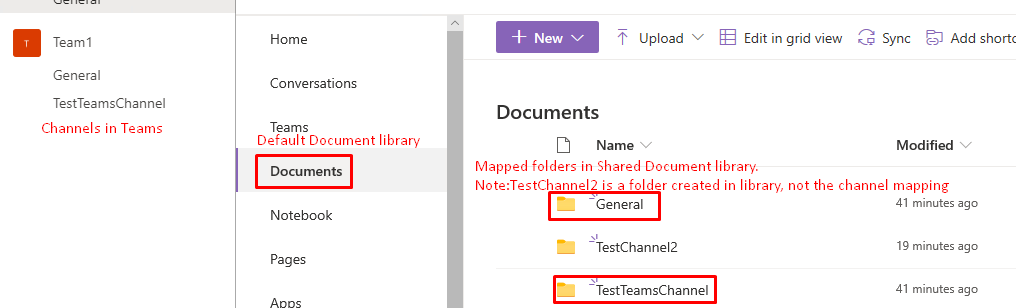
If an Answer is helpful, please click "Accept Answer" and upvote it.
Note: Please follow the steps in our documentation to enable e-mail notifications if you want to receive the related email notification for this thread.