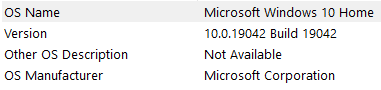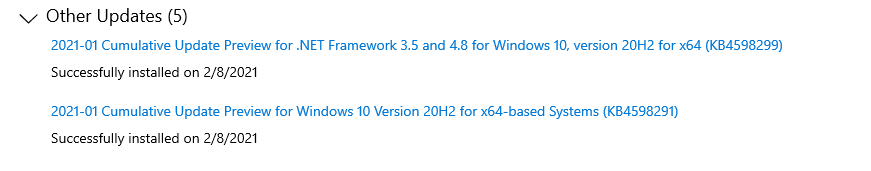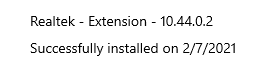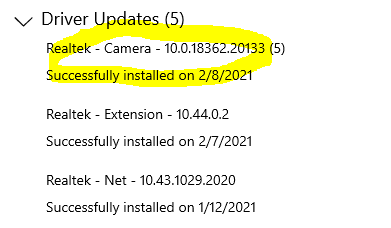Glad to hear this issue has been solved. Thanks for sharing:
"I finally find out that for the laptop Lenovo ideapad 81VS, there is a function button f6 that would disable camera. It was accidentally toggled off and therefore no camera is displayed. "
Hope your experience will help other community members facing similar problems.
-------------------------------------------------------------------------------------
If the Answer is helpful, please click "Accept Answer" and upvote it.
Note: Please follow the steps in our documentation to enable e-mail notifications if you want to receive the related email notification for this thread.